#
Add Task
Create a new task, assign members, and schedule a due date.
#
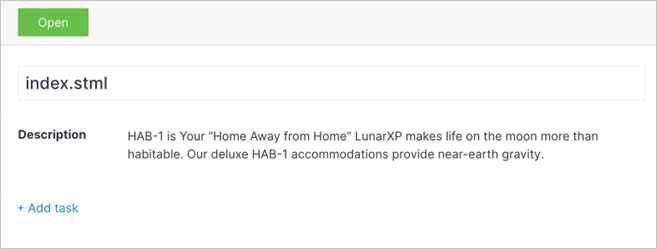
Tip:
To add or manage tasks while logged into your CMS deployment, click on the “people” icon in the upper right corner of your screen:

#
Task Detail
Name your task, assign members, and add a due date.
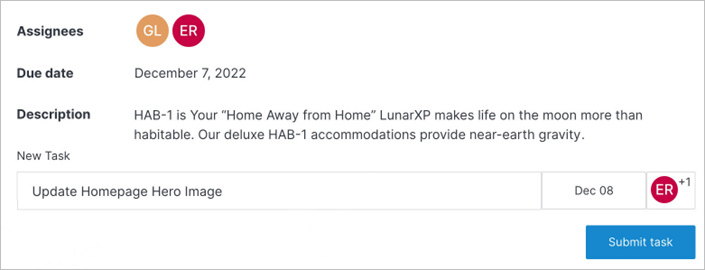
Note:
A webpage or file containing a meta description will automatically appear in your tasks window.
#
Confirm
Once you have completed entering your task details, click Submit task. The member(s) assigned to the task will automatically receive an email with information regarding the task.
Tip:
If a member has not received their task email, ask them to check their spam folder.
