#
How to import a theme
Adding a theme to your Solodev website is simple. Installation occurs during the initial steps of adding a website to your Solodev CMS.
Step 1: On the main dashboard in Solodev, click Add Website.
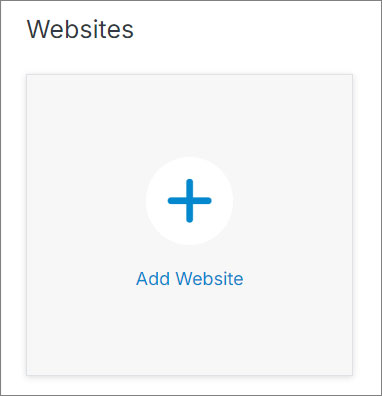
Step 2: In the form fields, enter your website address and select your timezone.
Step 3: Click Upload .zip and browse your local system for your theme package.
Note:
Uploading a theme package may take a few minutes to complete. During thisperiod, you will see a listing of the files from the package in the large field at the bottom of the form. When the button reads Processing, do not leave or refresh the page.
Step 4: Once complete, you will be automatically redirected back to your dashboard, where your new site will appear.
