#
How to Add Permissions to Group
Solodev features a permissions management system that allows administrators to specify the ‘Actions’ and ‘Resources’ available to specific users and groups. Solodev supports granular permissions so that administrators can create a permission system as broad or as detailed as needed. In this article, you will learn how to specify permissions available to a given group.
#
Prerequisites
- You will need to add a user to your Solodev CMS.
- You will need to create a group.
#
Assign permissions to group
Step 1. Click Groups located under the Organization section of the Solodev Dashboard and click on the group you wish to grant specific permissions to.
Step 2. Click the Manage button, and specify places and levels of access you wish to grant to a group by clicking next to the components and choosing the roles from the dropdown menu.
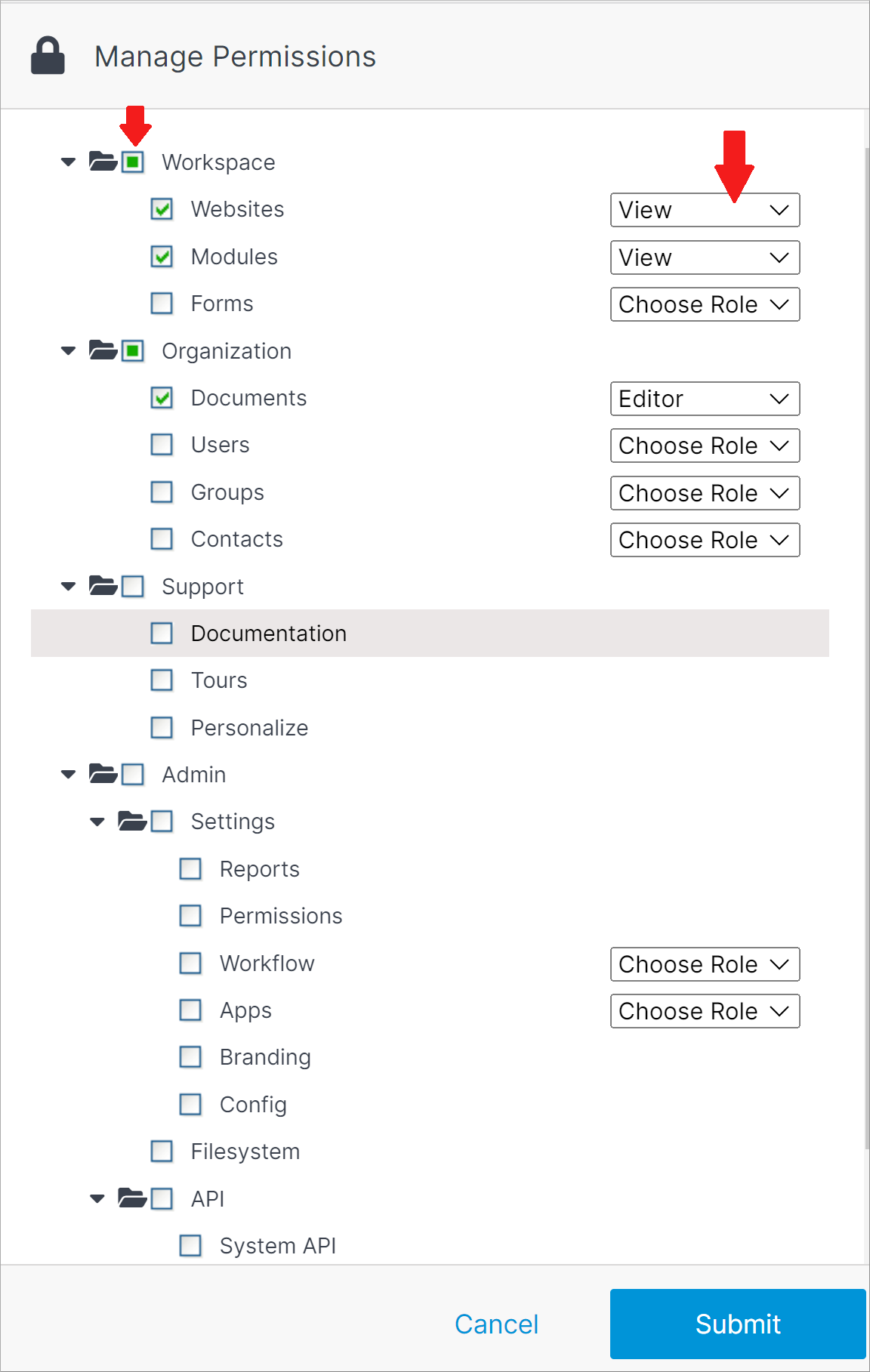
Note:
A group or group member can be assigned one of four roles in Solodev CMS:
- View: Allows a member to see items and content.
- Stager: Enables a member to create or modify content but not publish.
- Editor: Gives a member the ability to view, create, edit, and publish.
- Admin: Provides full editing control and management of group members.
Step 3 . Once you have completed all the fields, click Submit to apply your changes.
