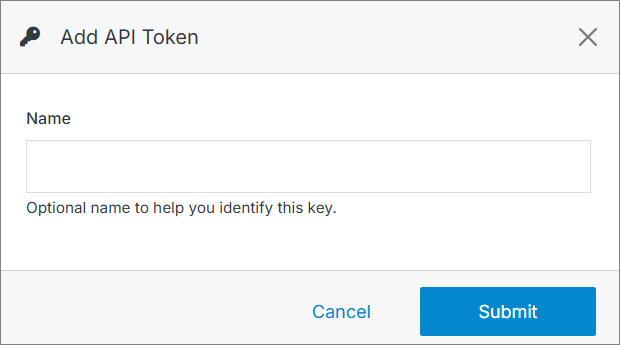#
API Tokens
Add, store, and manage API tokens associated with your account, allowing you to authenticate your connection to different apps and services.
Existing tokens are listed in the table on the API tokens dashboard. Each token is shown with specific details, including the token name, the API key, and the status. From the main dashboard, you can manage the status of your API token, reset it, or delete it.
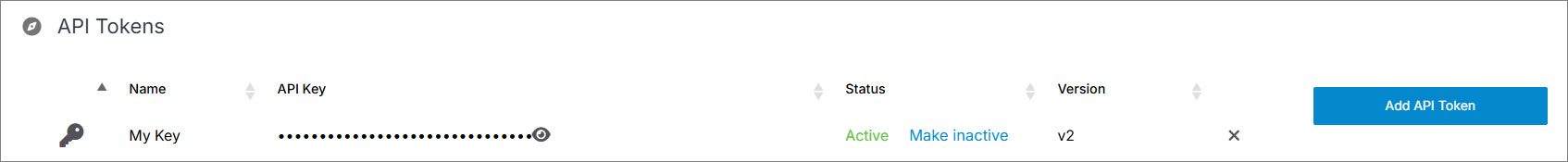
Pro Tip: Most software APIs require the use of an API token. To connect and manage apps and services with your API tokens using Solodev, please review the API section.
#
Add API Token
Add a custom API token to your account and manage it from your dashboard table. Click on Add API Token, enter the name of your new token, and click Submit.