#
Manage Profile
Update your account details, including your name and phone number, as well as your specific timezone and business title.
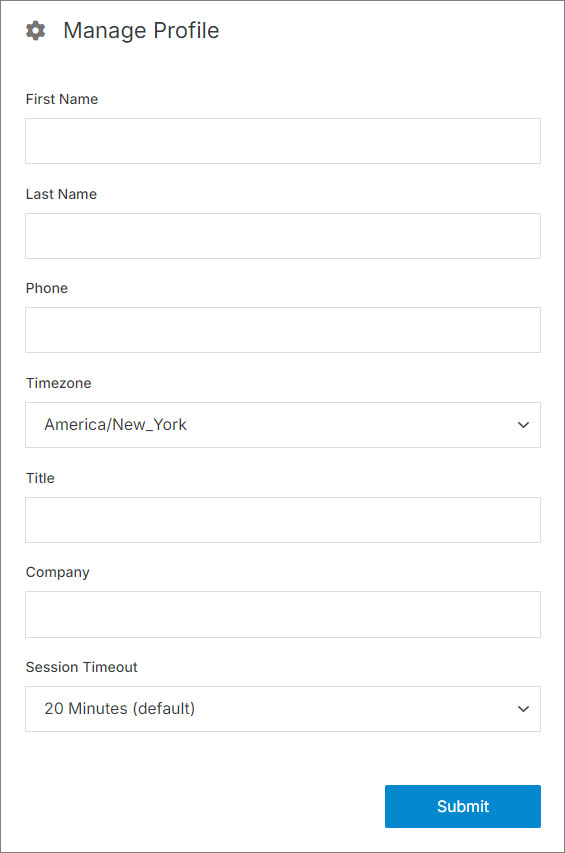
Note:
Only your first and last names are required. All other fields are optional.
#
Session Timeout
Session timeout automatically ends a user's session after a period of inactivity to enhance security and free up resources. You can extend the default time from 20 minutes to 40 or 60 minutes using the dropdown menu.
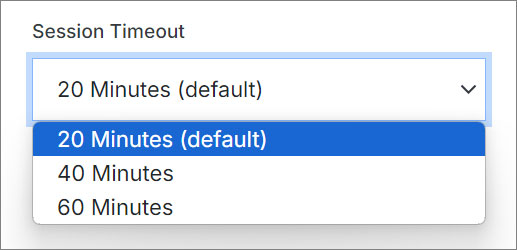
#
Profile Image
Add a custom photo, image, or graphic to your account profile.
- Hover on the avatar, click on the camera icon, and then on "Replace Image."
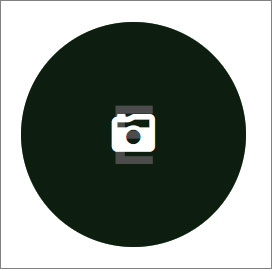
Tip:
Remember that this is the image you and your team members will see when collaborating in your CMS. Your username sometimes accompanies it, but not always. Consider making it intuitive, like a headshot or a unique graphic that is easy to identify.
- You can either "Upload a new picture" or select one from the pre-existing options available.
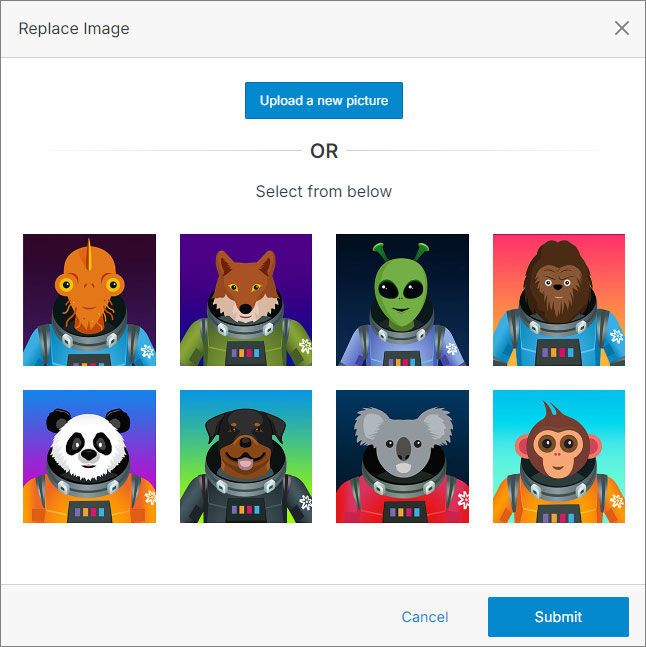
- Click Submit.
