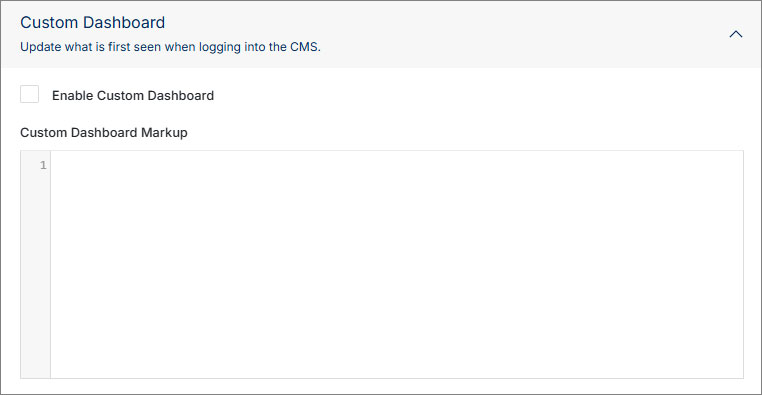#
Branding
The Branding section allows you to personalize your Solodev CMS by uploading your company logo and updating the colors of the buttons to match your brand’s style. You can also add custom CSS to further customize the appearance of your CMS and dashboard, ensuring it aligns with your company's visual identity.
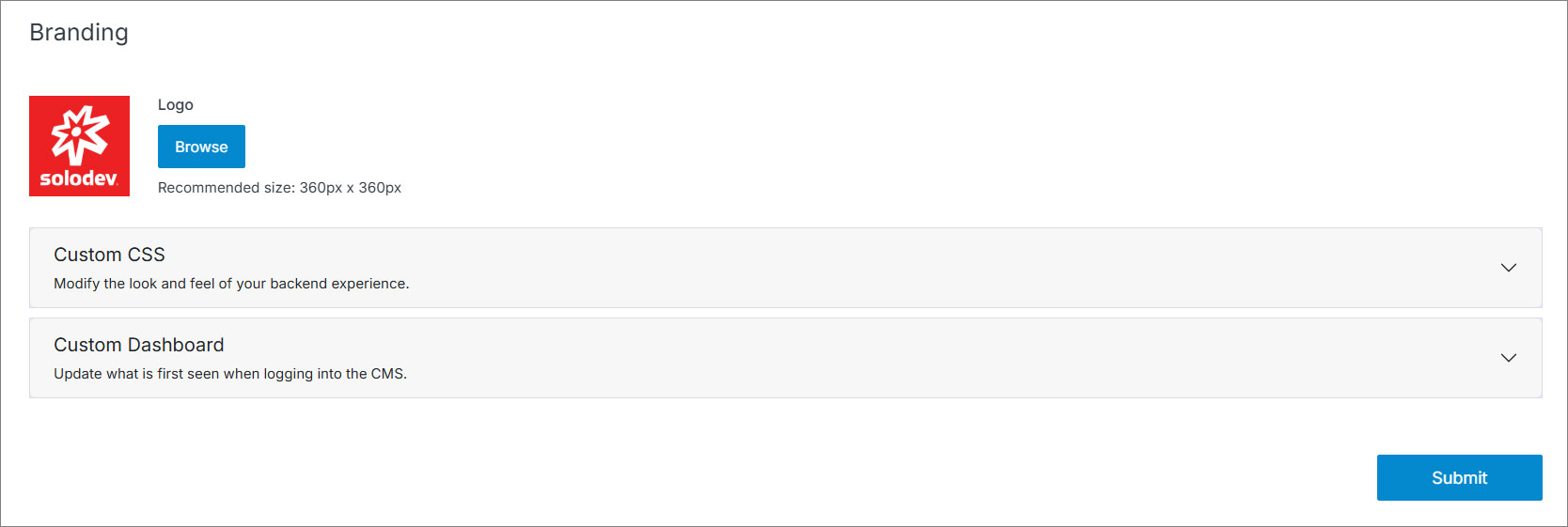
Use the Browse button to upload your company logo and customize the branding of your CMS.
#
Custom CSS
Enhance the look and feel of your CMS by customizing the primary and secondary button colors, along with adding your own custom CSS to personalize the backend experience even further.
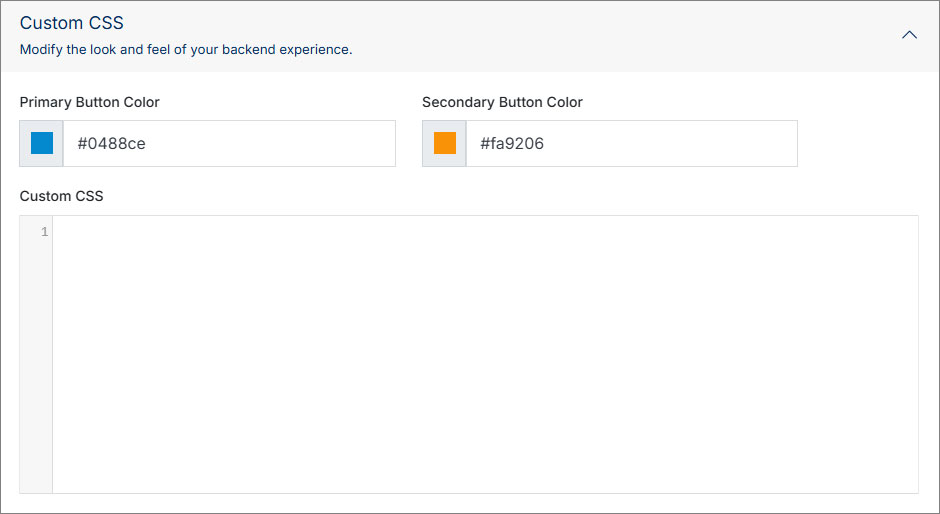
#
Custom Dashboard
Take control of the user experience by enabling a custom dashboard. This allows you to personalize what’s displayed when you first log into the CMS, giving you the flexibility to create a tailored environment that suits your needs by adding custom code.