#
Add Contact
Adding a contact in Solodev CMS is a simple process, and can be completed in minutes.
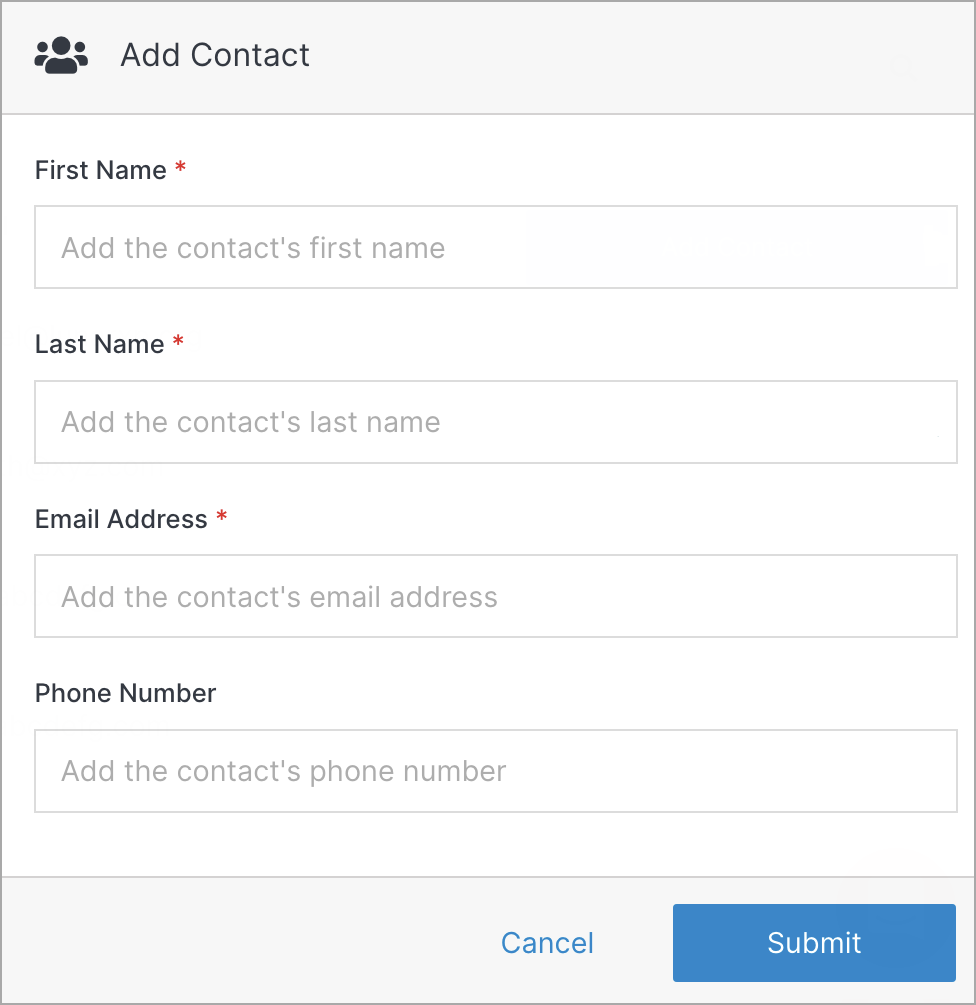
#
Confirm
Once you have completed all the fields, click Submit button to apply your changes and invited person will receive message to the email address.
