#
Modify
Modify contact details every time by clicking the button modify.
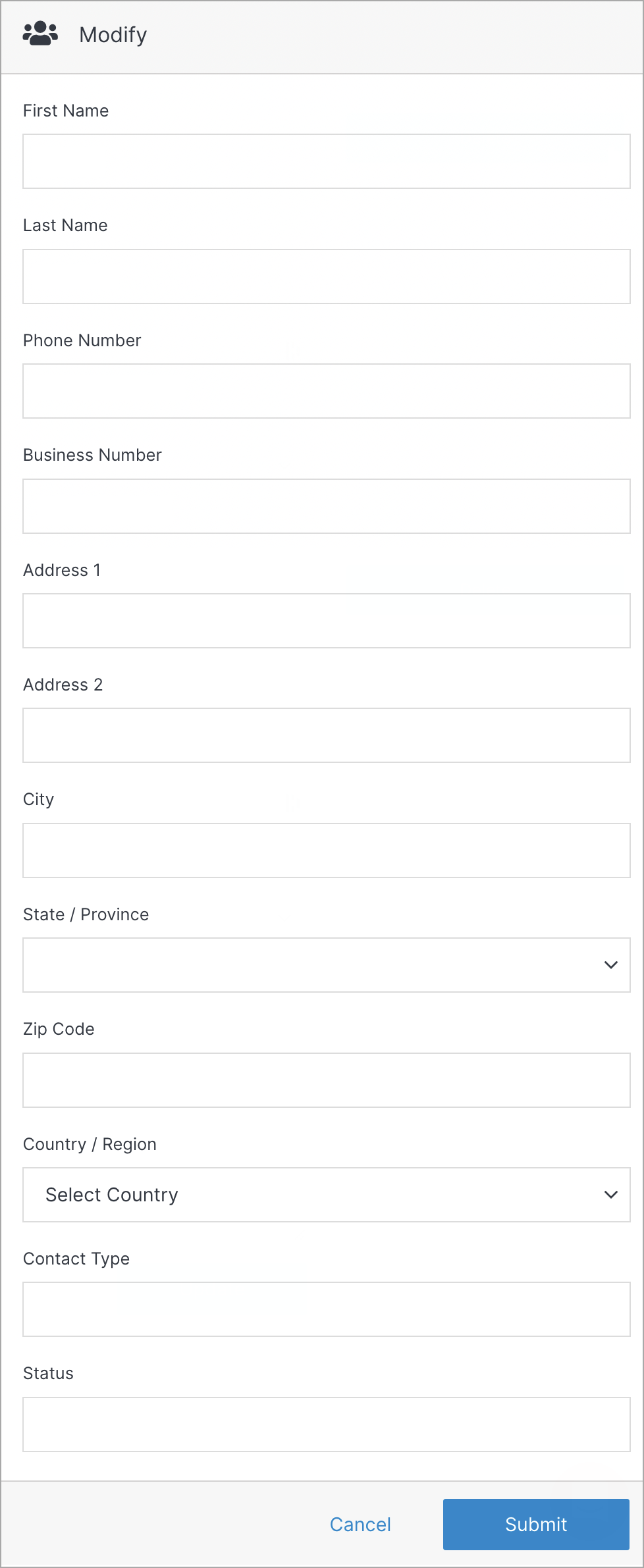
#
Confirm
Once you have completed all the fields, click Submit to apply your changes.
Modify contact details every time by clicking the button modify.
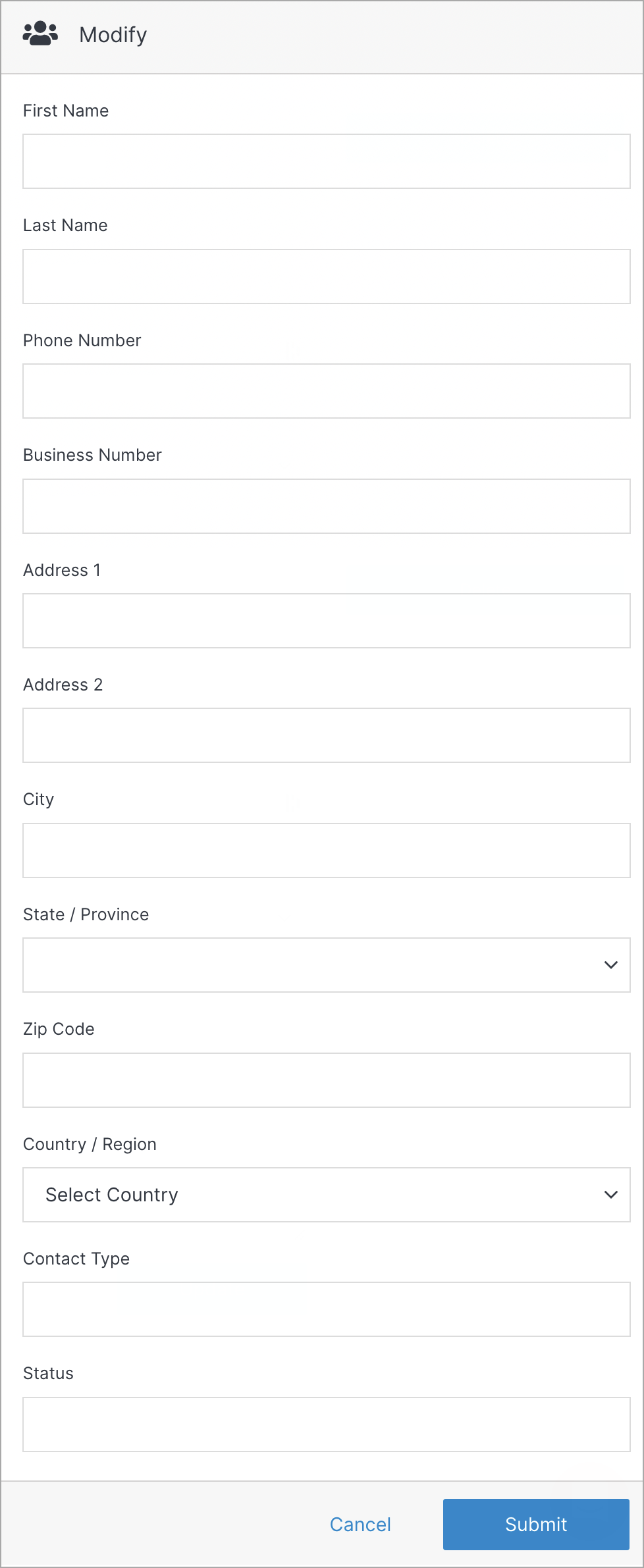
Once you have completed all the fields, click Submit to apply your changes.