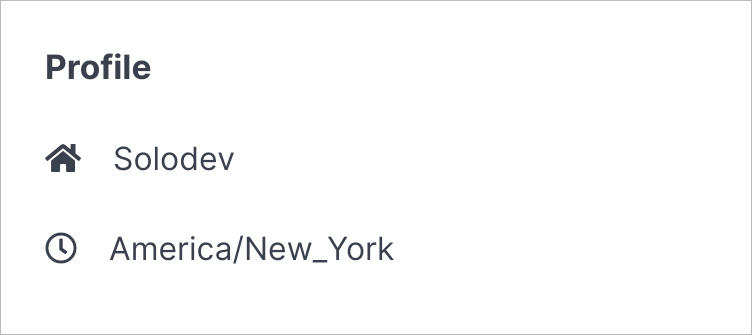#
User
Modify a user’s details, delete a user from your CMS, and manage a user’s permissions. You can also view the latest files a user has worked on, what apps they can access, and which groups they are members of.
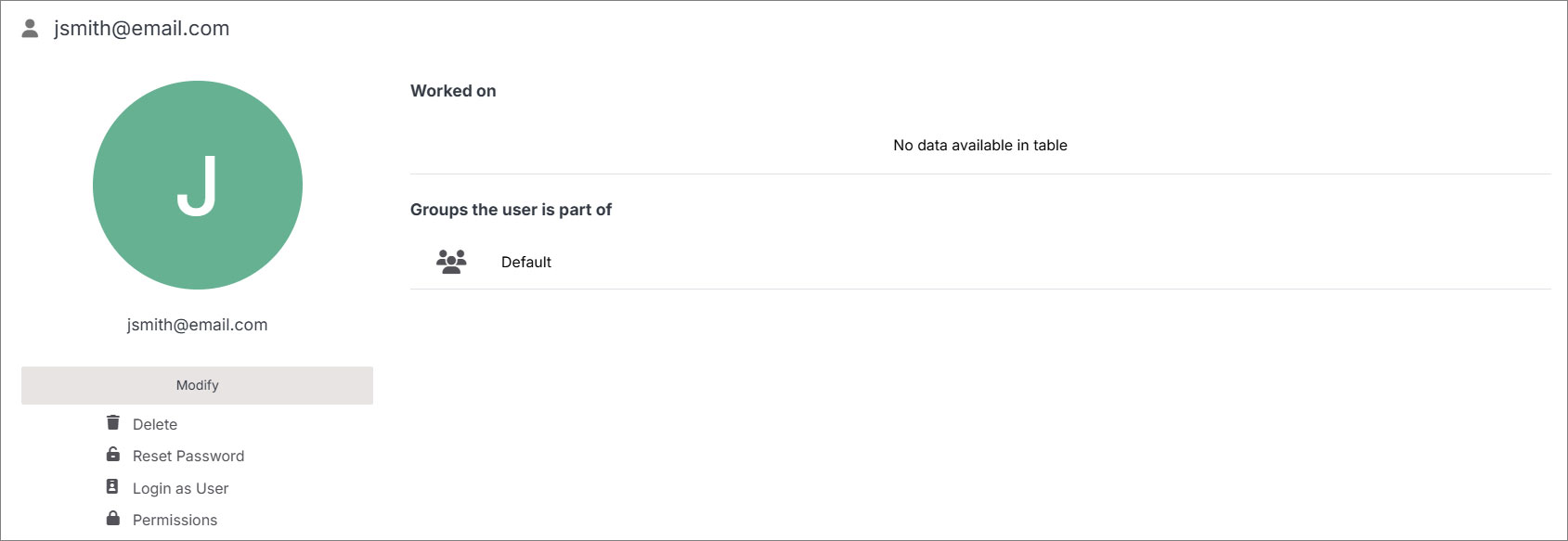
Note:
Only users with an admin role can manage or modify another user’s profile details.
#
Worked On
View the most recent documents, apps, modules, and other files a user has worked on. You can access any file in the table by clicking on a specific row.
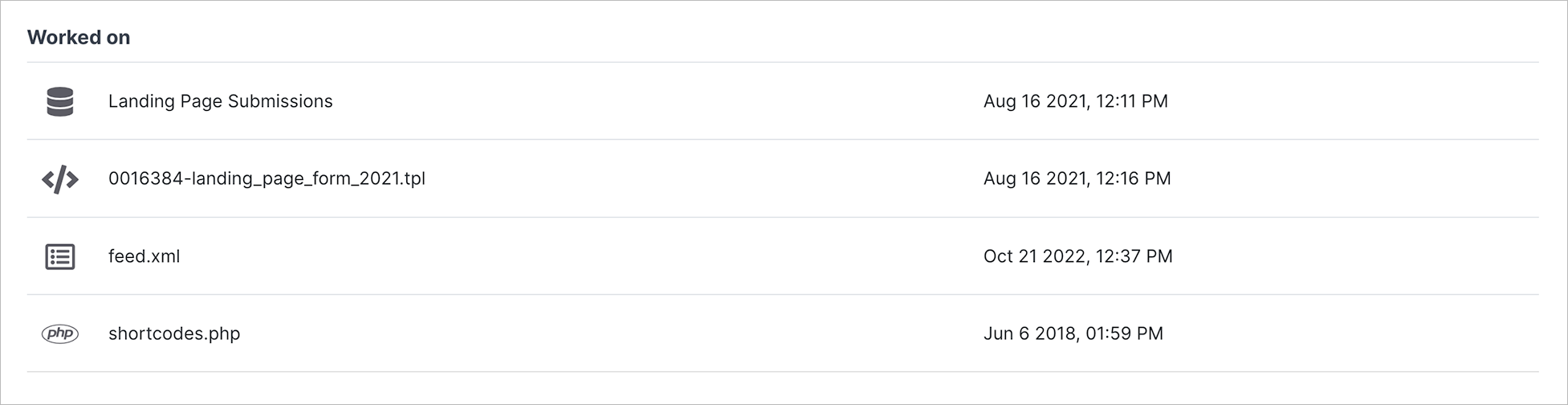
#
Groups the user is part of
View and access the groups a user is a member of by clicking on a specific row.
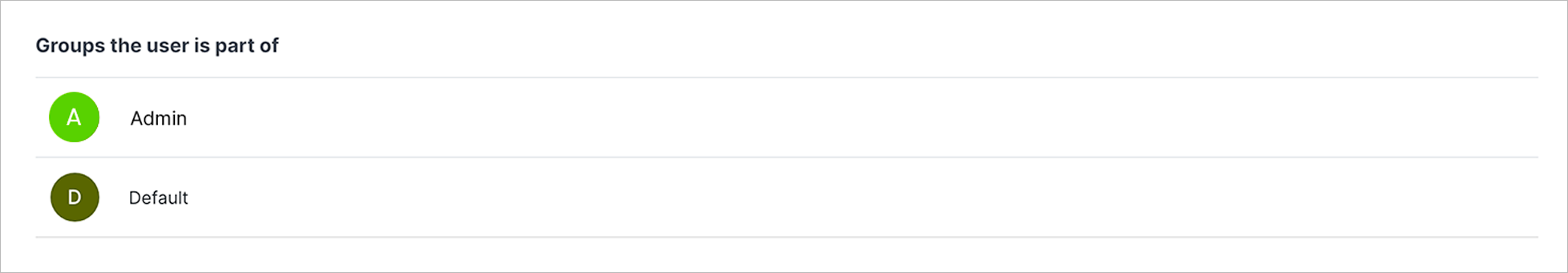
#
Apps the user has access to
View the apps a user has access to and their associated role. You can modify a user’s access in Permissions.

#
Profile
View a user’s profile details, including their company and timezone. You can update profile details in Modify User.