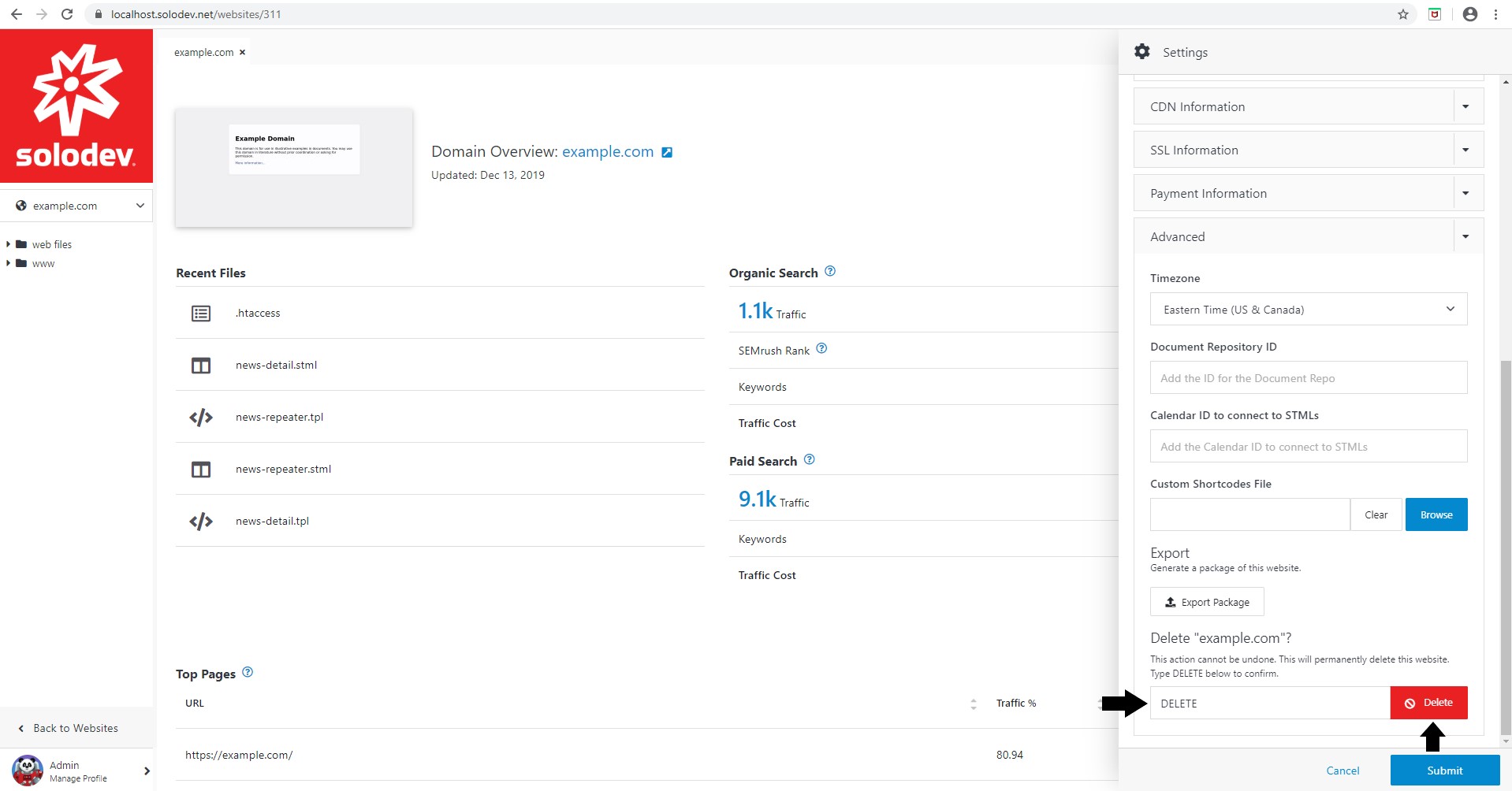#
Deleting a Website
Solodev allows users to manage certain pieces of information related to their domain and Solodev instance. When domains are properly configured for Solodev, users can add domain aliases, add a staging version of the site, modify global meta information and more. This document will show the user how to delete a website.
#
Deleting a Website
- Click Websites under the Workspace section of the Solodev Dashboard.
- Click on the Website to open it.
- Click Settings to bring up the modal window.
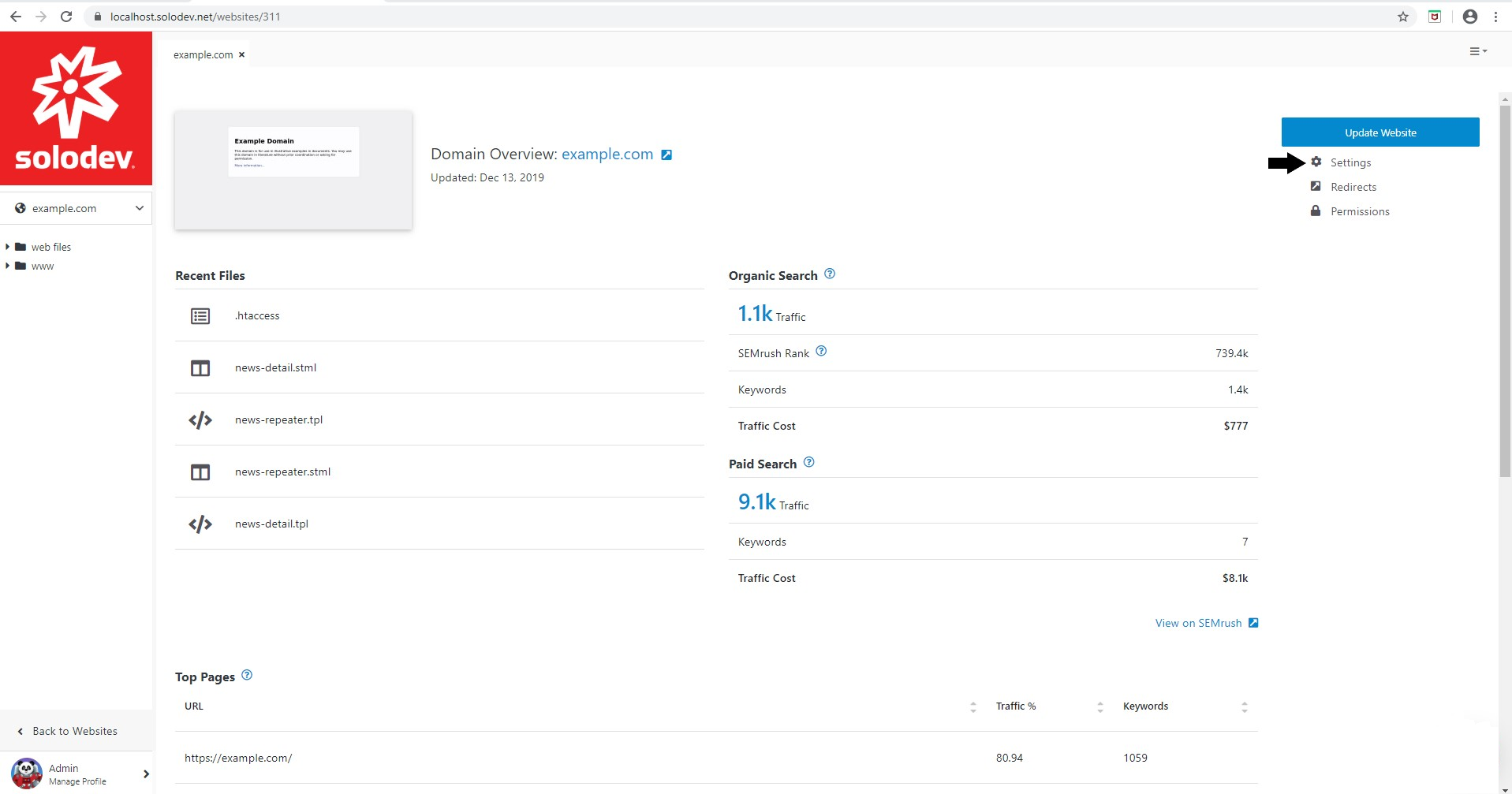
- Click the arrow to expand the Advanced tab.
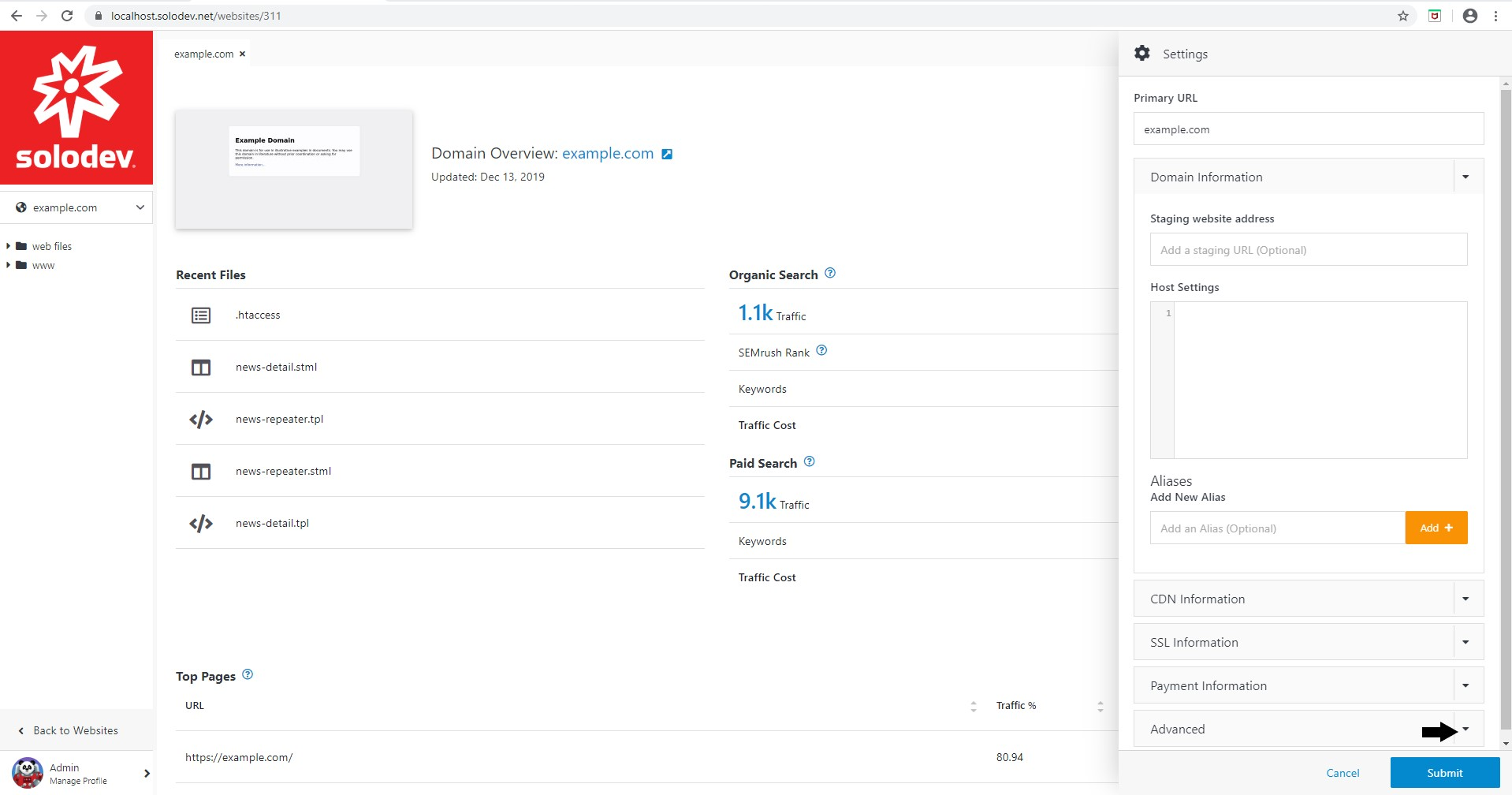
- Under the prompt “Delete “domain.com”?”, type ‘DELETE’ in the text box.
- Click the Delete button.