#
Documents
You can efficiently manage your documents within Solodev by performing various actions. These include uploading files, organizing documents into folders, as well as copying, moving, and deleting files as needed. This flexibility allows you to maintain a well-structured and organized digital repository for your content.
Documents come with a Default folder where you can add files and folders. In this initial view, you can create a new folder or upload files.
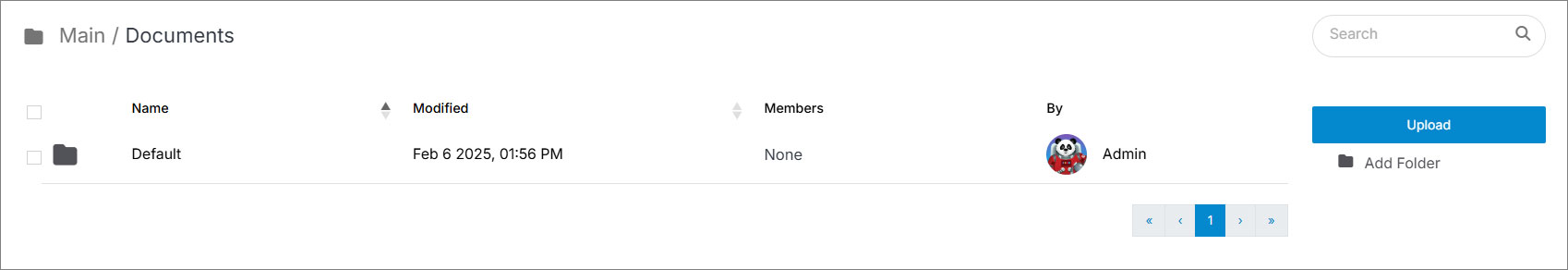
After opening a folder, additional actions will become available.
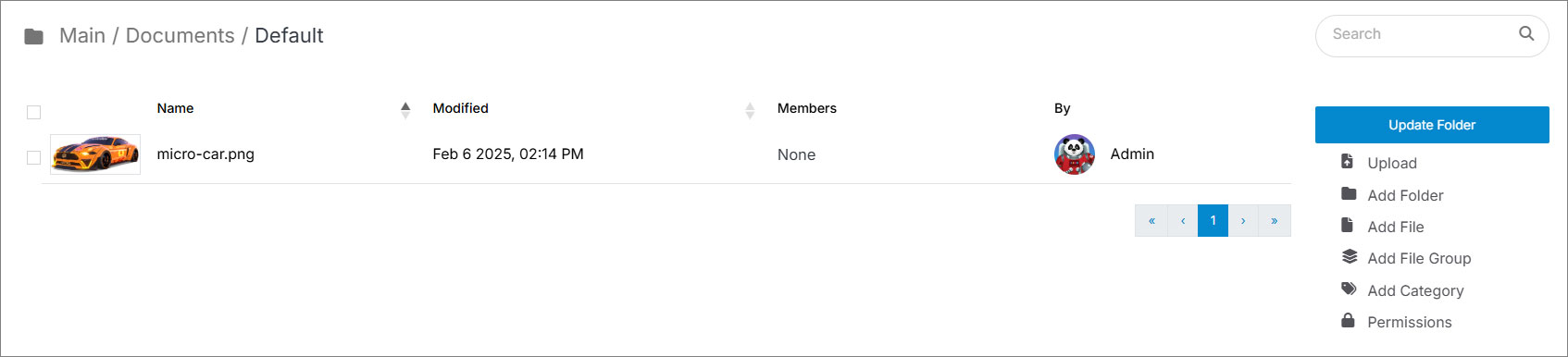
To access additional actions, simply select the checkbox next to the item you wish to modify, and then choose from options like copying, moving, or deleting the selected item.
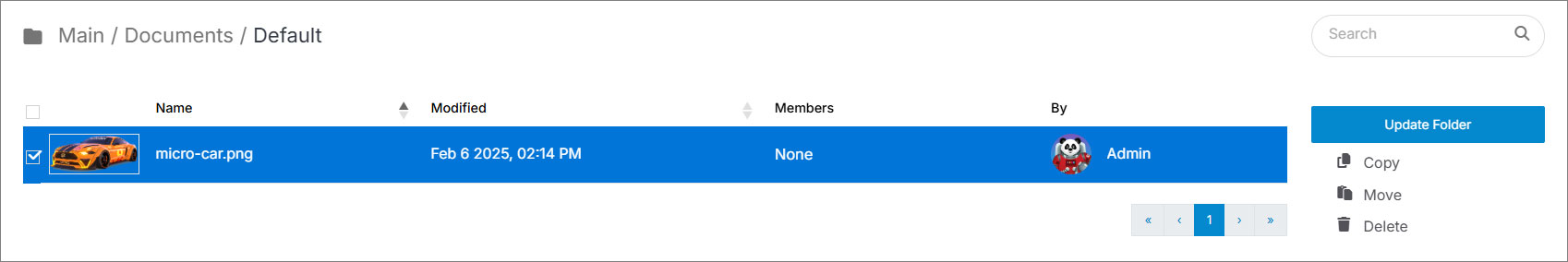
Note:
Use the search field in the upper right corner to locate specific documents.
