#
Update Folder
Folders are built in a nested tree hierarchy and serve as containers of all Solodev resources including files and folders to the website(s). Modify and customize folders to suit your needs. A folder can be used as a document repository for a company intranet or used to store HTML, TPL, and STML files destined for the web.
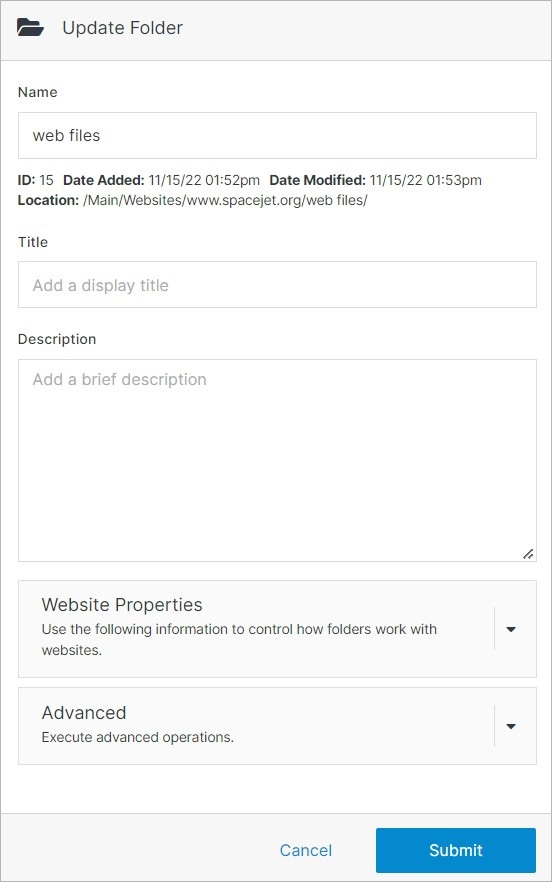
#
Website Properties
Control how folders work with websites.
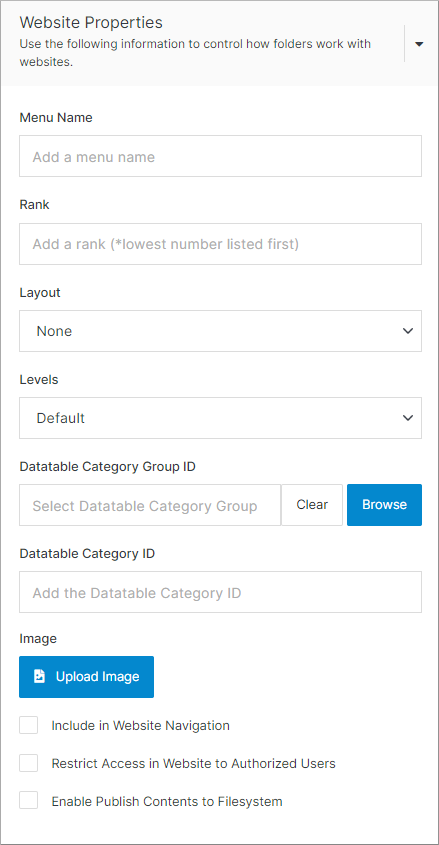
#
Advanced
Execute advanced operations.
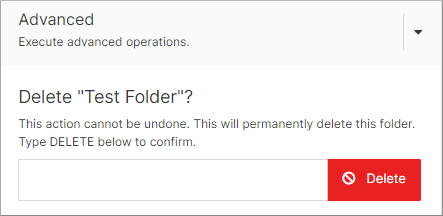
#
Confirm
Once you have completed all the fields, click Submit to apply your changes.
