#
Upload
Upload a file from your computer. Solodev CMS allows users to upload four primary file types (HTML, Text, Image, and Document).
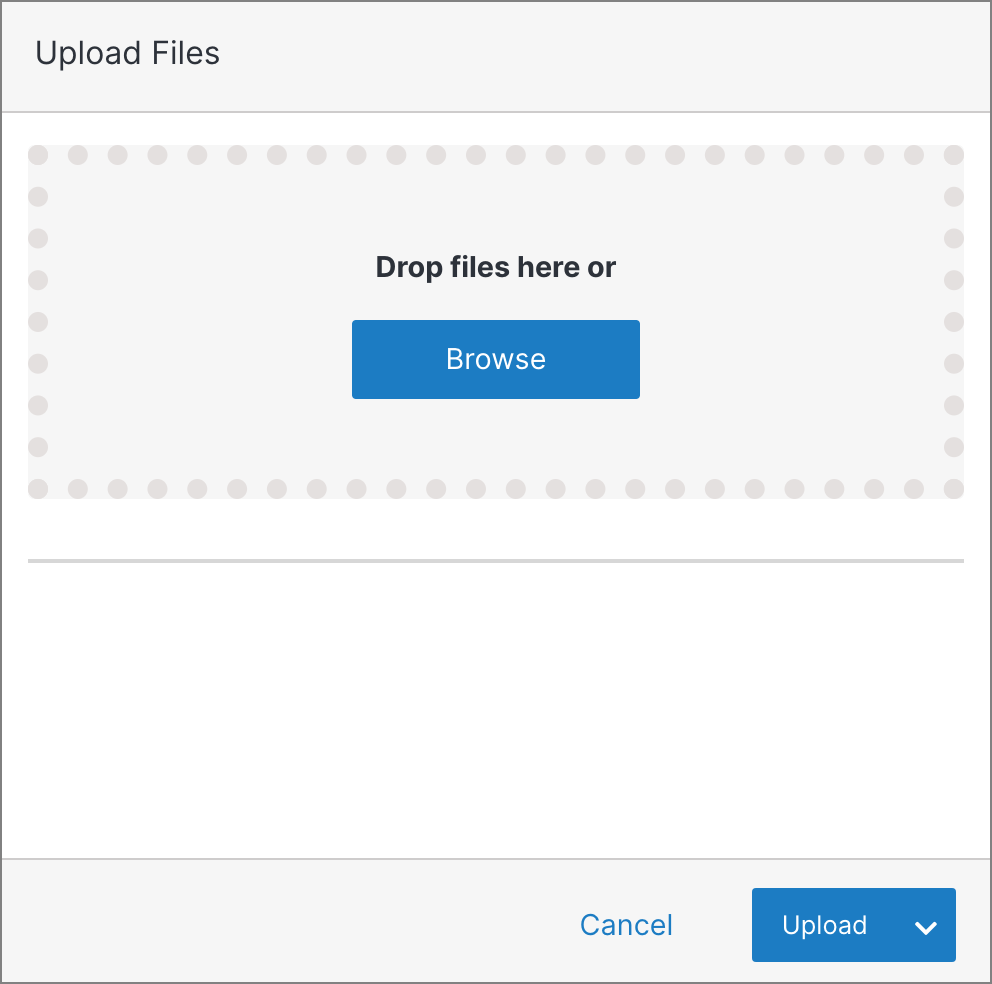
Note:
Solodev recommends uploading tpl files and HTML files to the web files -> content folder, web files -> templates folder, or web files -> forms folder. Images and script files (e.g. .php, .css, and .js files) should be uploaded to an assets folder located in the www directory (e.g. www -> _ -> CSS or www -> _ -> scripts).
Note:
Upload one or more files by clicking the browse button or dragging the files into the box.
#
Confirm
Once you have completed all the fields, click Upload to apply your changes.
