#
Forms
A form is an interactive component that allows website users to enter information that is collected and sent to a module, server, database, or even a third-party system. A form can resemble a traditional paper or database form, as a user fills it out using text fields, checkboxes, radio buttons, and other input elements.
In Solodev, forms can be used to collect and manage information for a range of applications, but they generally serve two purposes:
Web forms: Web forms appear on the front end of a website, where a visitor’s information is captured and sent to a Solodev module and/or a third-party marketing automation system. There are many examples of web forms, but some of the most common include contact forms, newsletter subscriptions, registrations, and more.
Data Modules: Data Modules are found in the back end of Solodev and are used to add, edit, or delete entries of information or data that can power custom modules
On the main Forms dashboard, you can see all current forms in your Solodev CMS, along with their location and members.
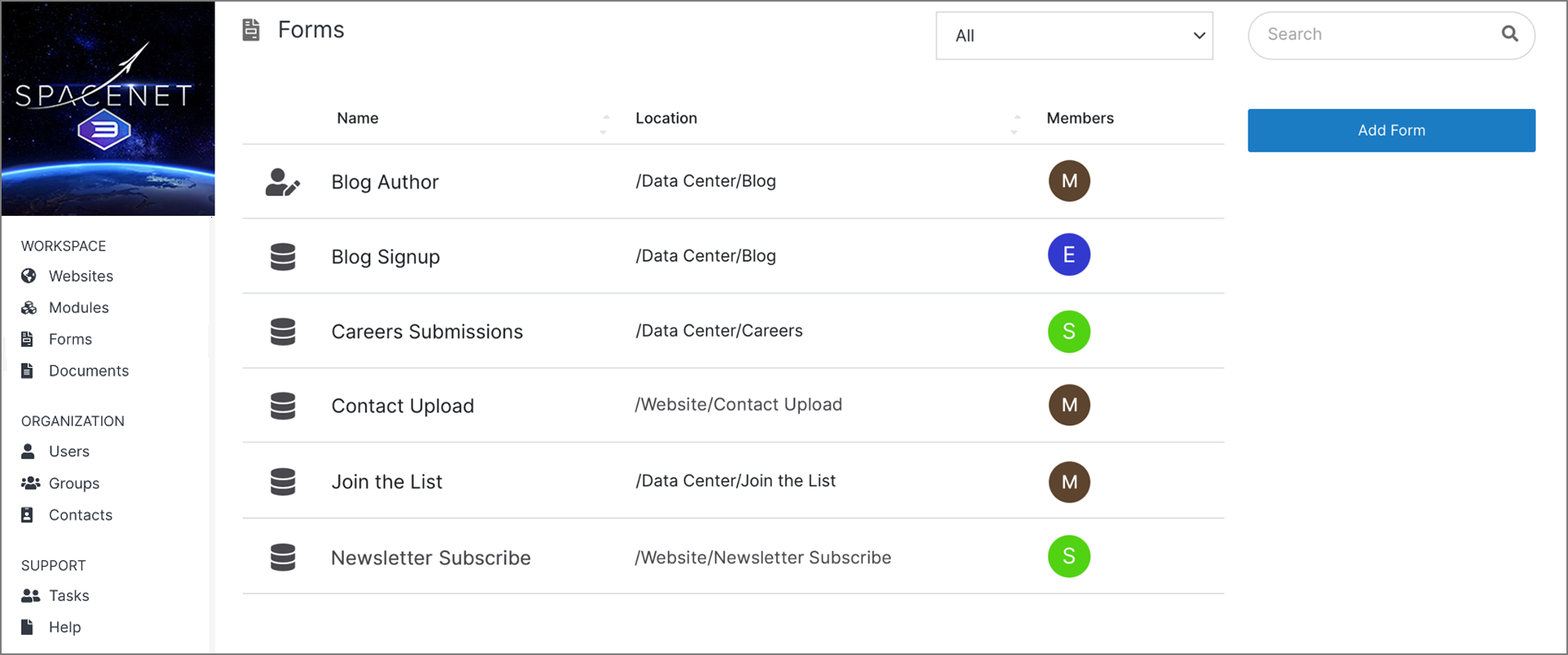
Note:
You can access and modify a form by clicking on a specific form’s name in the main table.
#
Member Permissions
Click on any of the icons under the member column in the table to add, remove, or manage user roles.
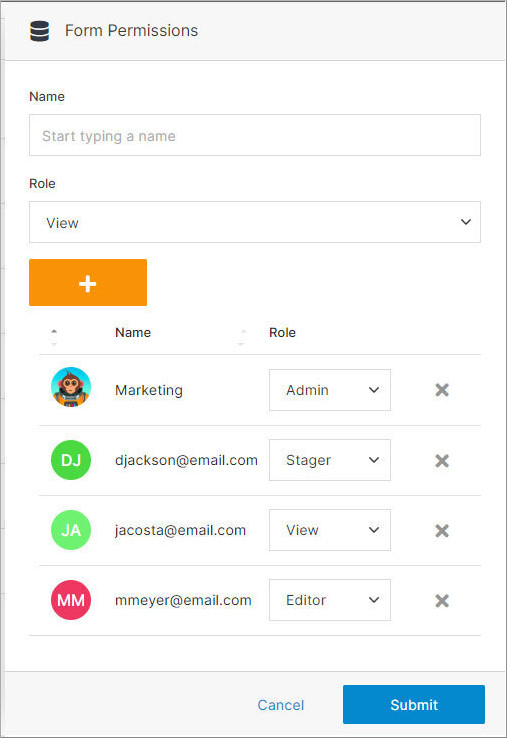
Note:
A form member can be assigned one of four roles:
- View: Allows a member to see items and content.
- Stager: Enables a member to create or modify content but not publish.
- Editor: Gives a member the ability to view, create, edit, and publish.
- Admin: Provides full editorial control and management of group members.
