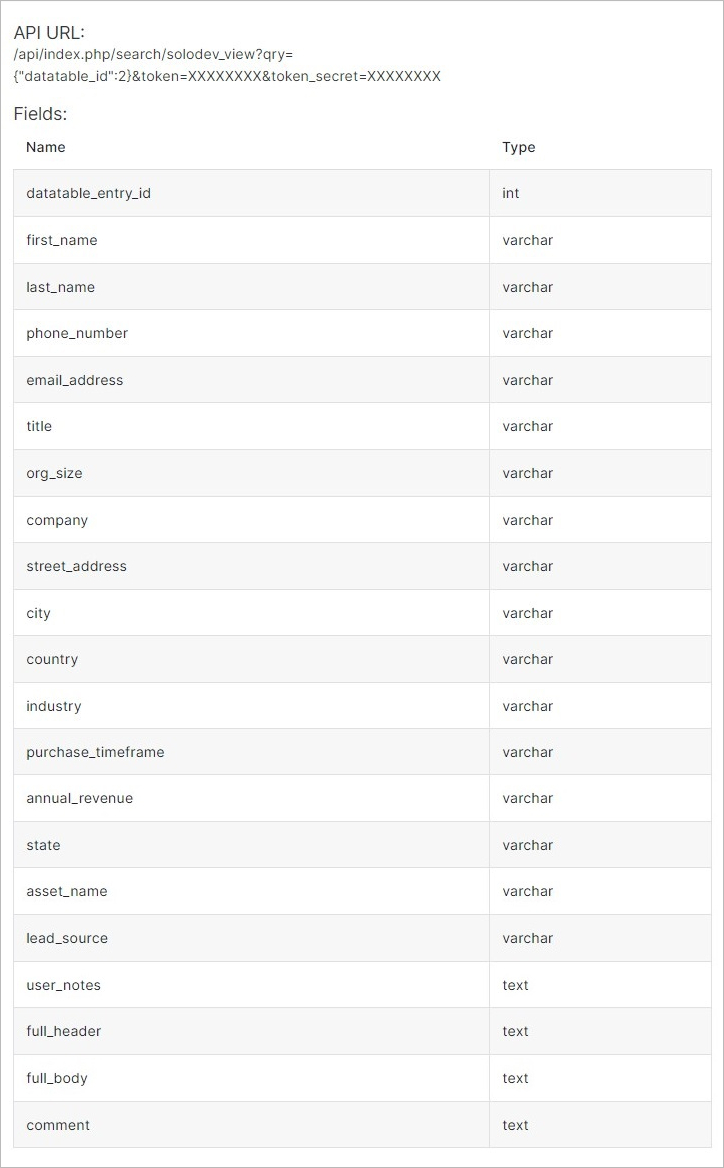#
Modify
Customize your form's name, type, and styles, including the displayed fields. You can also update email options,
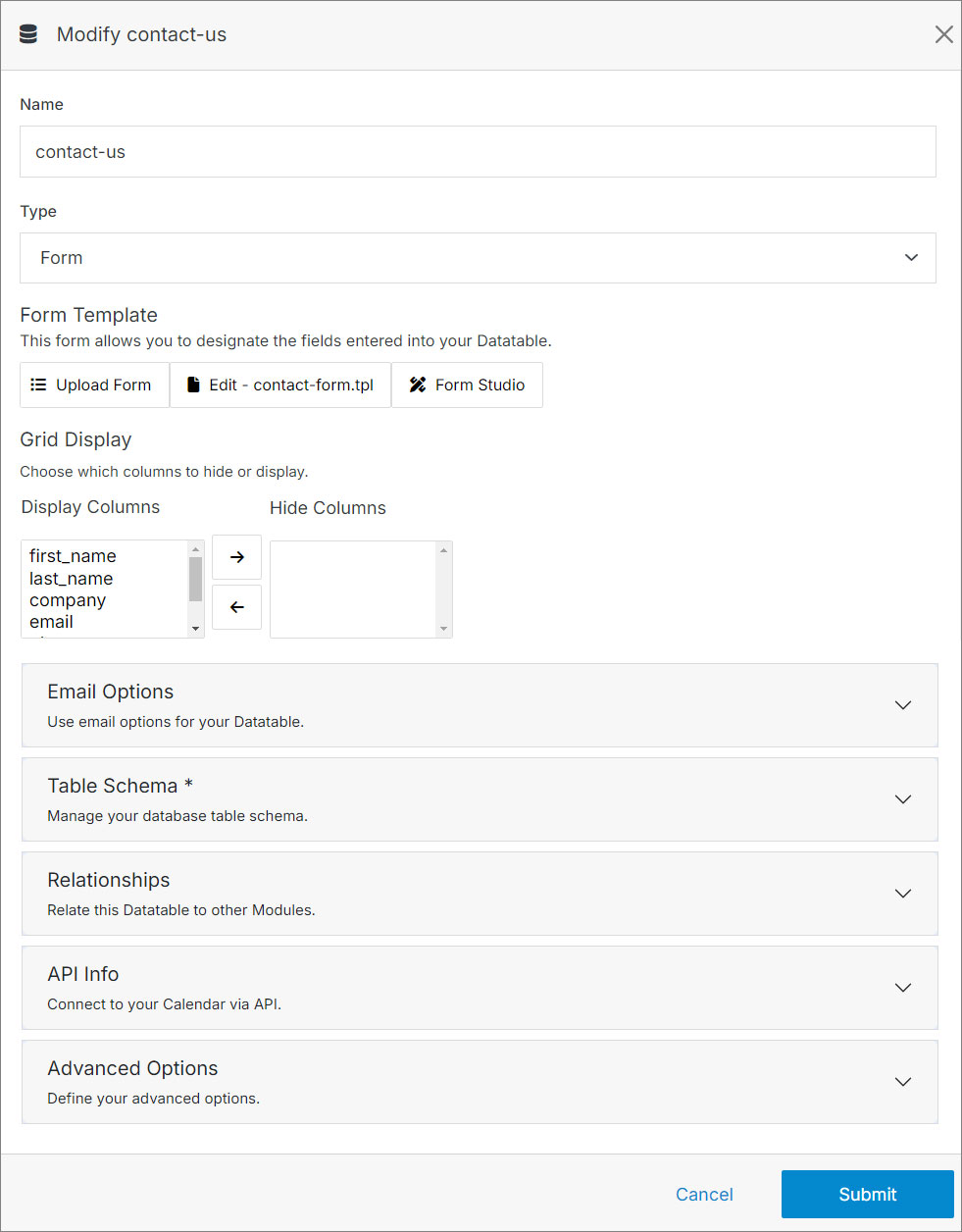
#
Table Schema
Here you can manage your database table schema.
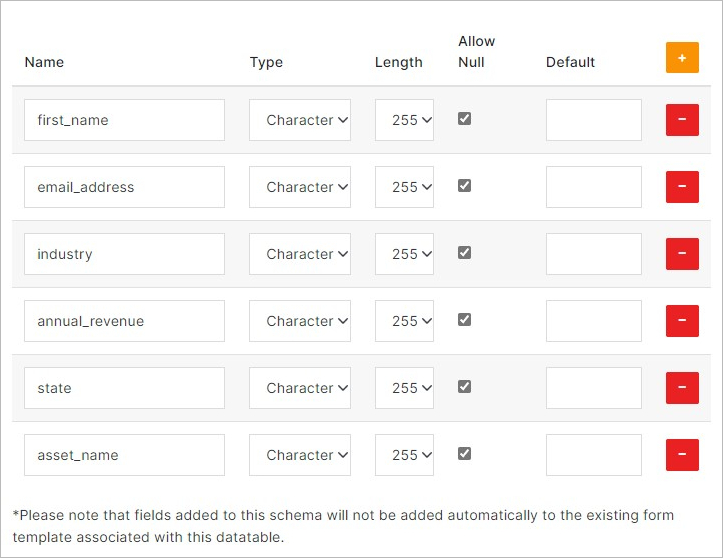
#
Relationships
Here you can relate the data table to other modules.
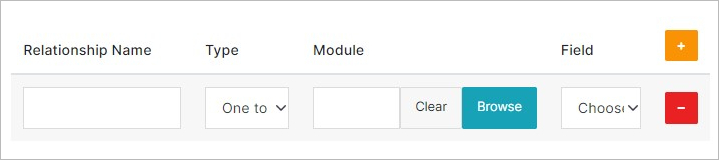
#
API Info
Here you can find API Info that can be used in the API section to connect.