#
Customer.io
Integrating Customer.io with your forms is a powerful way to streamline customer engagement and automate communication. By connecting your forms to Customer.io, you can seamlessly capture user data and trigger personalized emails, SMS, or other interactions based on their behavior. This integration helps you enhance user experiences, nurture leads, and drive conversions without extra manual effort.
#
Prerequisites
- Have a Solodev form.
- Preexisting Customer.io account.
#
Integrate Customer.io with CMS
To integrate with Customer.io, you'll need your Site ID, Track API Key, and App API Key. These credentials can be found in your Account Settings > API Credentials.
- On your main navigation, under Admin, click on Settings.
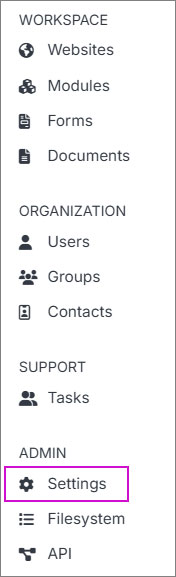
- On the left navigation, click on Config.
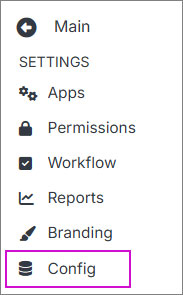
- Navigate to the Customer.io accordion.

- Add the Site ID, Track API Key, and App API Key.
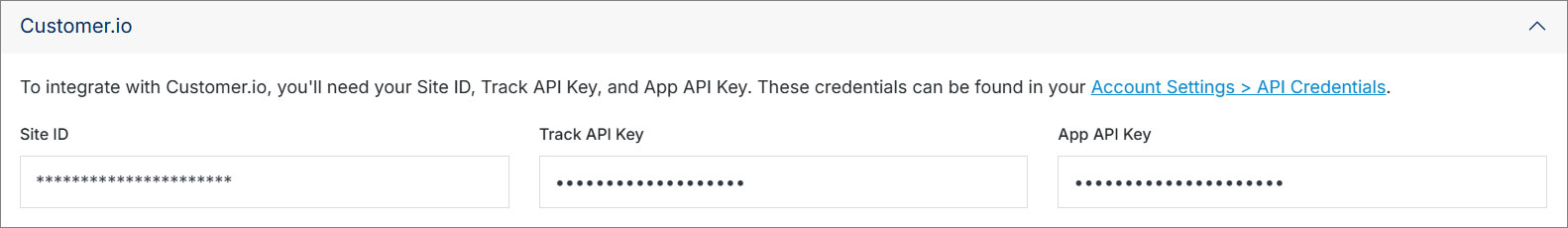
- Click Submit.
#
Config Form (Optional)
This step is only needed if you already have a configured customer.io custom form. Otherwise, a custom form will be created on Customer.io on the first submit.
From the main menu, go to Forms.
Click on the form you want to configure.
On the Action Bar, click on Modify.
Navigate to the Customer.io accordion.
Enter the Customer.io Form ID. This ID is located on Customer.io under Details.
Click Submit.
