#
Modules
The modules dashboard gives you an overview of existing modules presented as a list. Each module has details such as name, location, and members assigned to each one.
You can access all tools from the module dashboard to manage module infrastructure effectively.
To get started click on the Add Module button. If you have a module already installed, you can click on the module name to see its options and modify it.
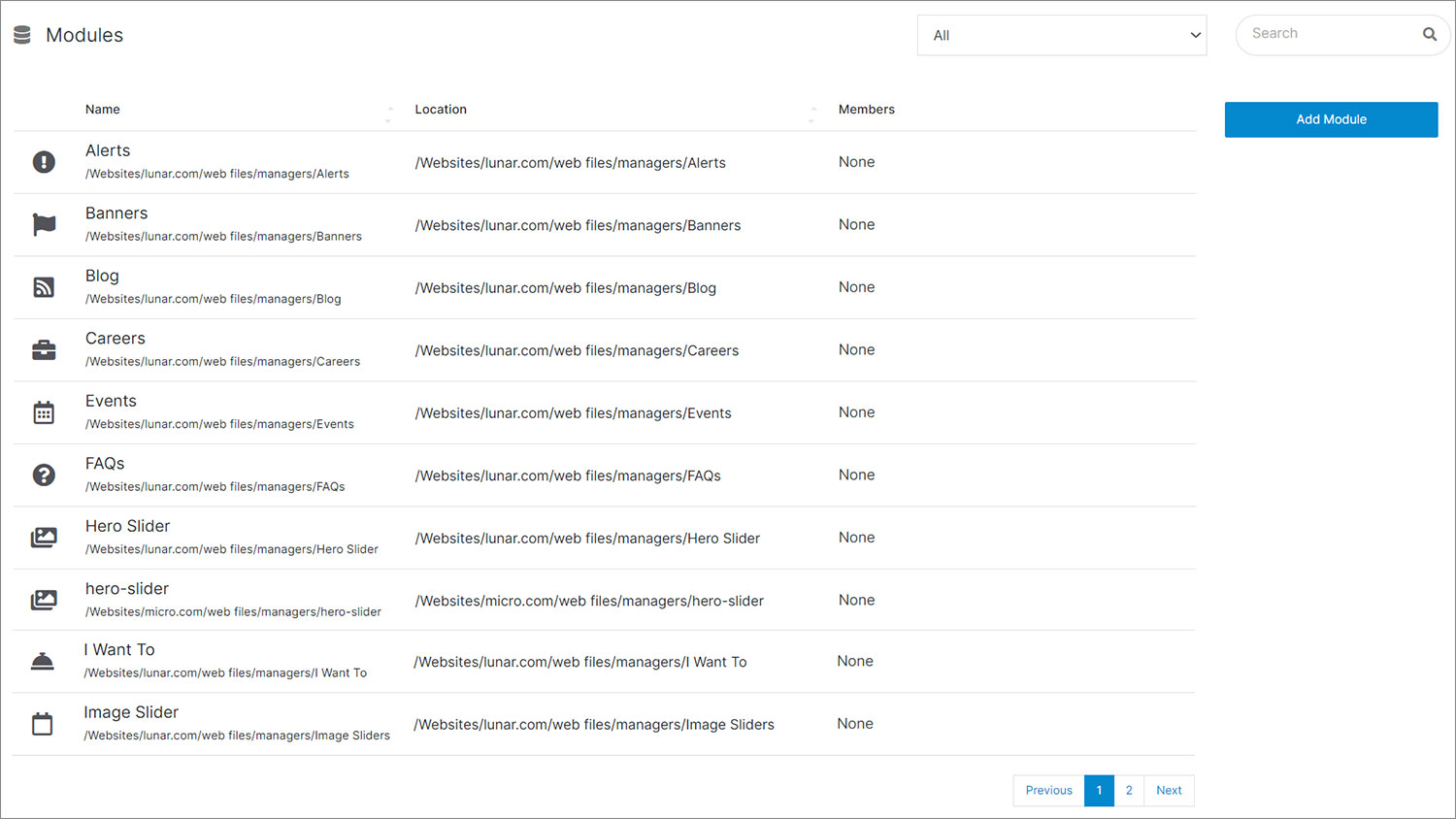
Tip:
Use the search field in the upper right corner to locate a specific module and filter your modules by site.
#
Members Permissions
Click on any of the members next to a module name to assign or remove members and manage their roles.
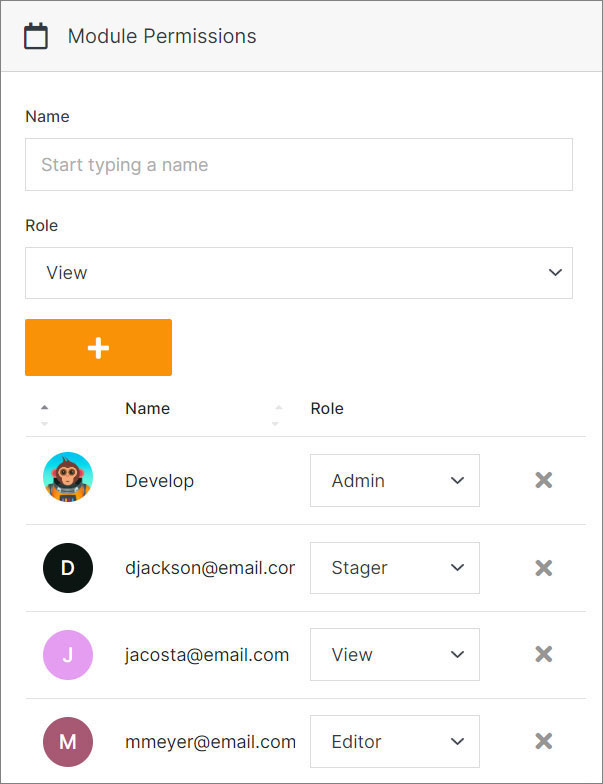
Note:
A group or group member can be assigned one of four roles in Solodev CMS:
- View: Allows a member to see items and content.
- Stager: Enables a member to create or modify content but not publish.
- Editor: Gives a member the ability to view, create, edit, and publish.
- Admin: Provides full editorial control and management of group members.
In Solodev, you can add a module that allows users to manage any type of data. There are two two types of modules we use in Solodev:
#
Calendar Types
Can be modified to create date-based customer facing applications. Calendars can be used to build an unlimited number of custom web and mobile applications to manage content.
#
Datatables
Dependent applications that can be formatted for display in a variety of ways on several devices.
