#
Import
Import entries by preparing the file in .CSV format. To leave the database empty, mark the option "Empty DB."
#
Prerequisites
- Have a preexisting module.
#
Import Entries
Go to the specific module that you intend to import.
To import the entire table associated with the selected module, click the "Import" option.
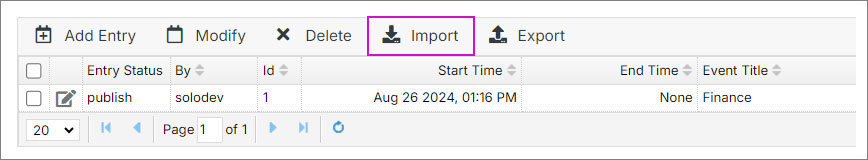
- Upload
.csvfile.
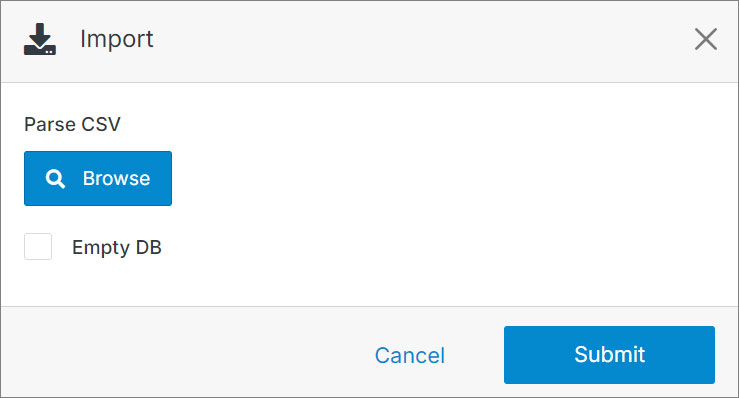
Note:
If you want new entries, make sure not to include the calendar_entry_id column in your .csv. If your module already contains entries, ensure that the ids in your .csv file match the existing ones in the module.
#
Update Entries
To update the entries on your module, add the calendar_entry_id column or make sure this column exists.
Important:
Make sure the ids from the csv file match those on the module. If they don't, it could unintentionally update the wrong entries.
