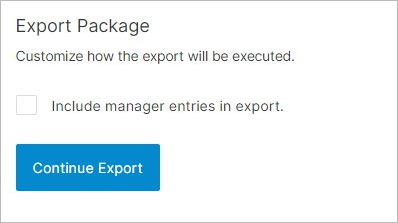#
Advanced Options
Manage your module, add custom code, and export or delete your module.
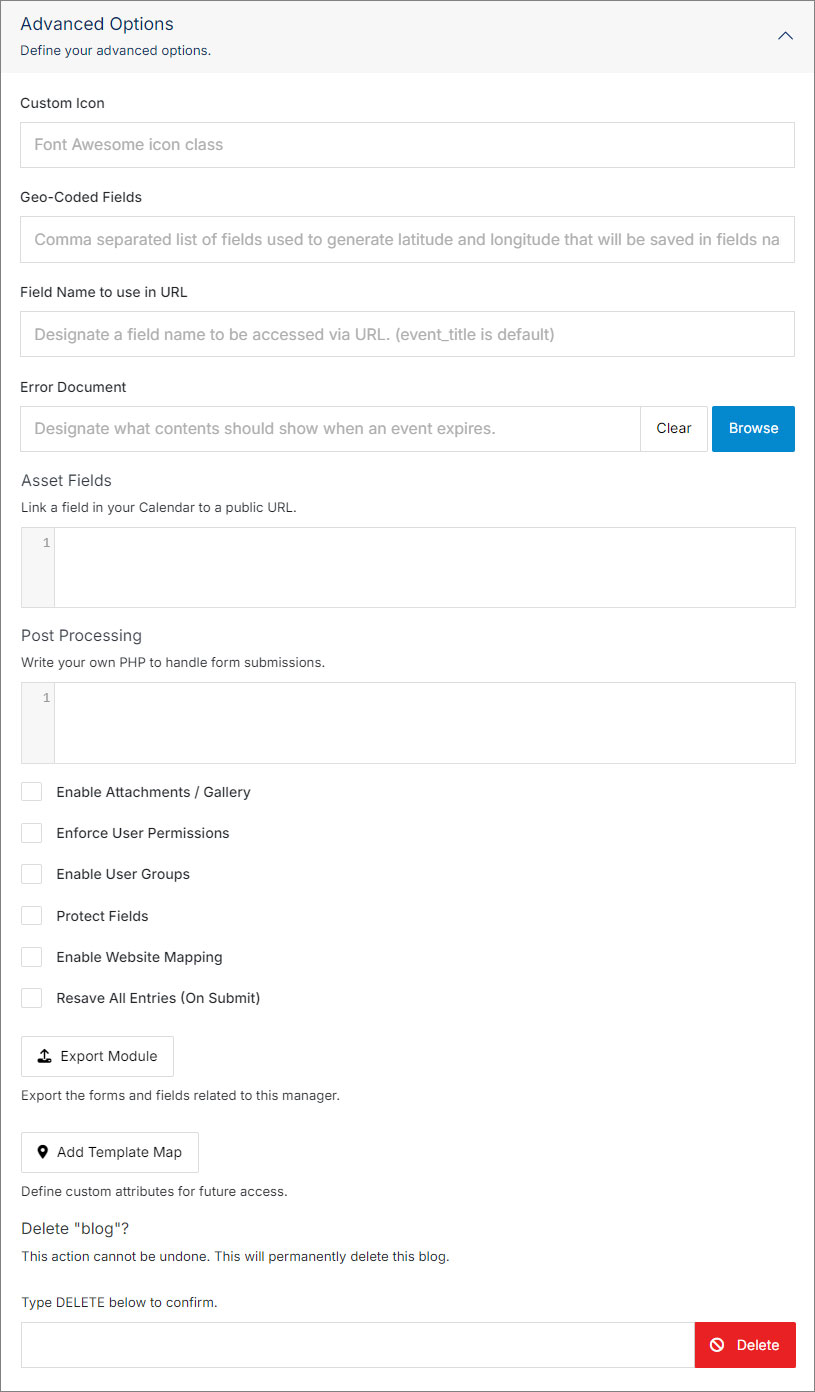
#
Export Module
Choose this option to export the module.
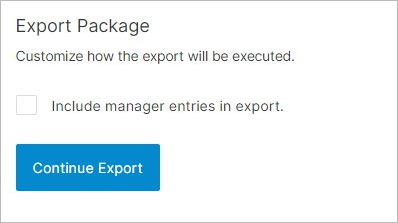
Manage your module, add custom code, and export or delete your module.
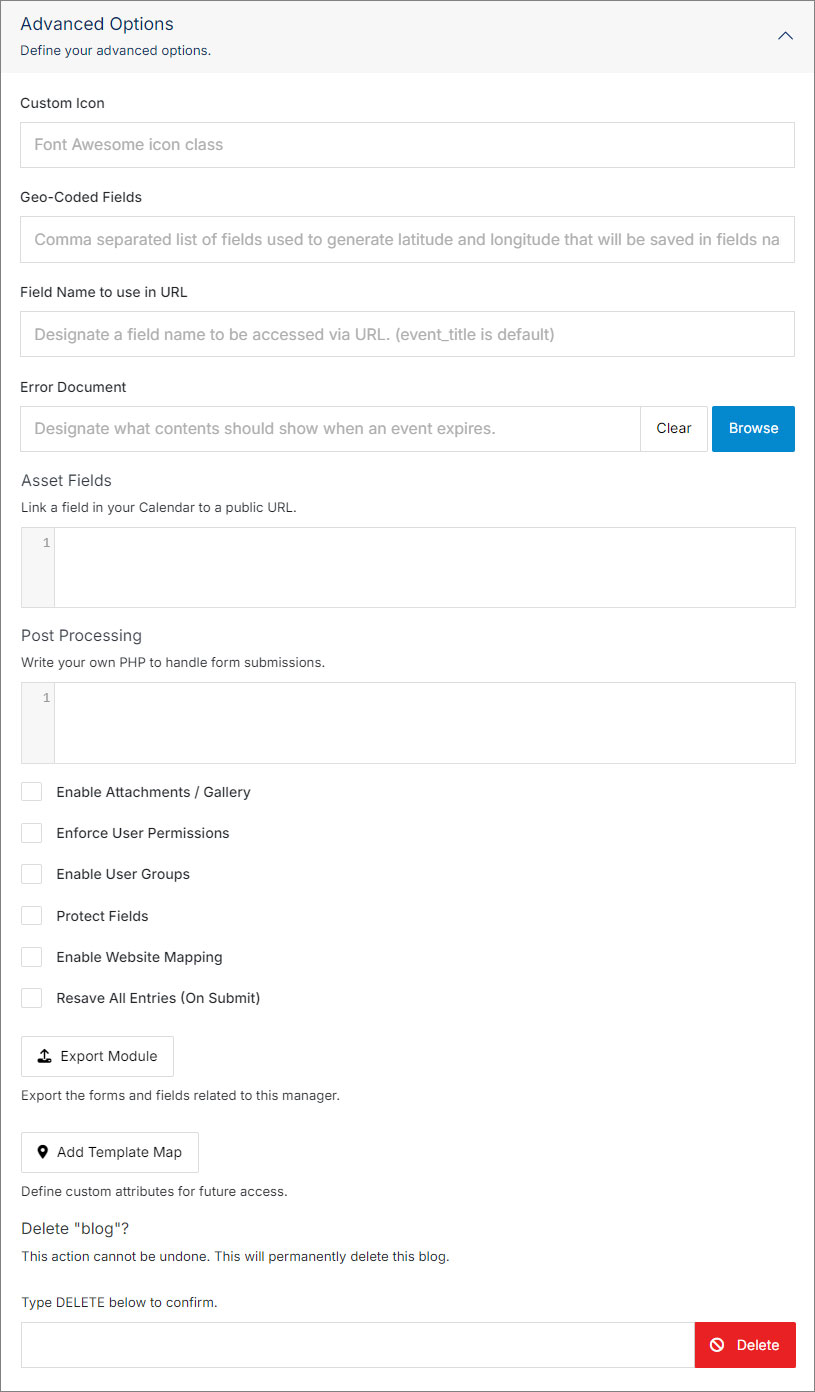
Choose this option to export the module.