#
Websites
From the main Websites screen, you can view and access the existing websites in your CMS deployment, manage permissions for your website members, and add new websites.
To modify a website, click on a thumbnail image or a website name from the table. This will link you to the website’s main CMS dashboard.
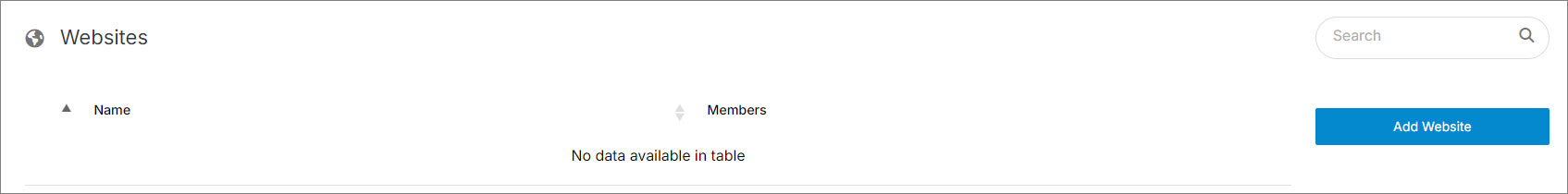
Tip:
Use the search field in the upper right corner to locate or filter specific websites in your CMS.
You can access a website by clicking either the image or its name listed in the table.
