#
Delete Website
In Solodev, you have the flexibility to delete a website when necessary. Deleting a website can help you manage your CMS effectively and declutter your workspace. Here's how you can delete a website in Solodev:
Step 1: From your website dashboard, click Settings from the right-hand meu.
Step 2: Scroll down and click on the Advanced accordion.
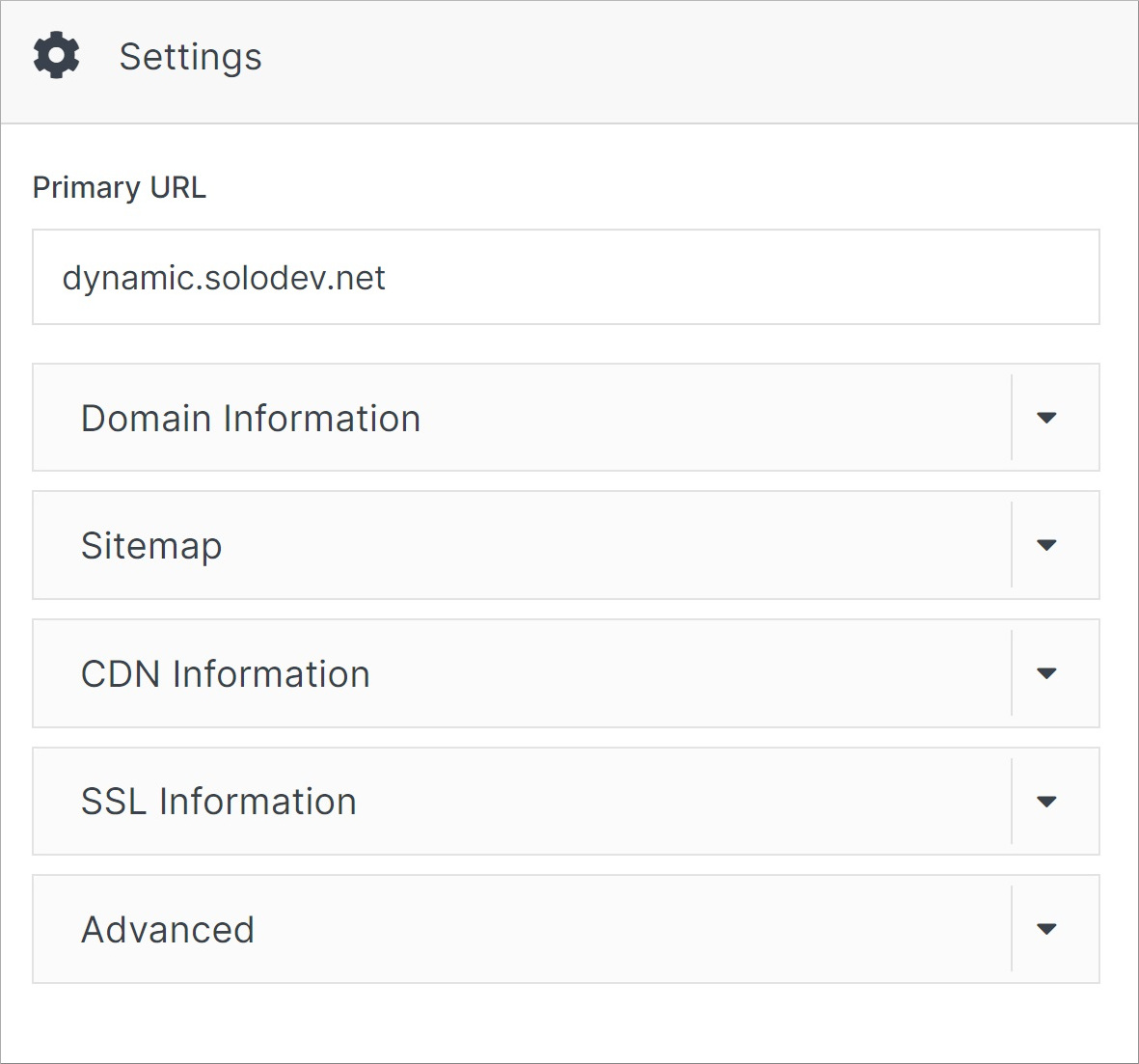
Step 3: Under your websites URL enter DELETE into the text area.
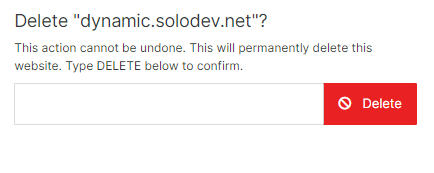
Step 4: Confirm your choice by clicking the Delete button. Your changes will be applied, and the website will be removed.
