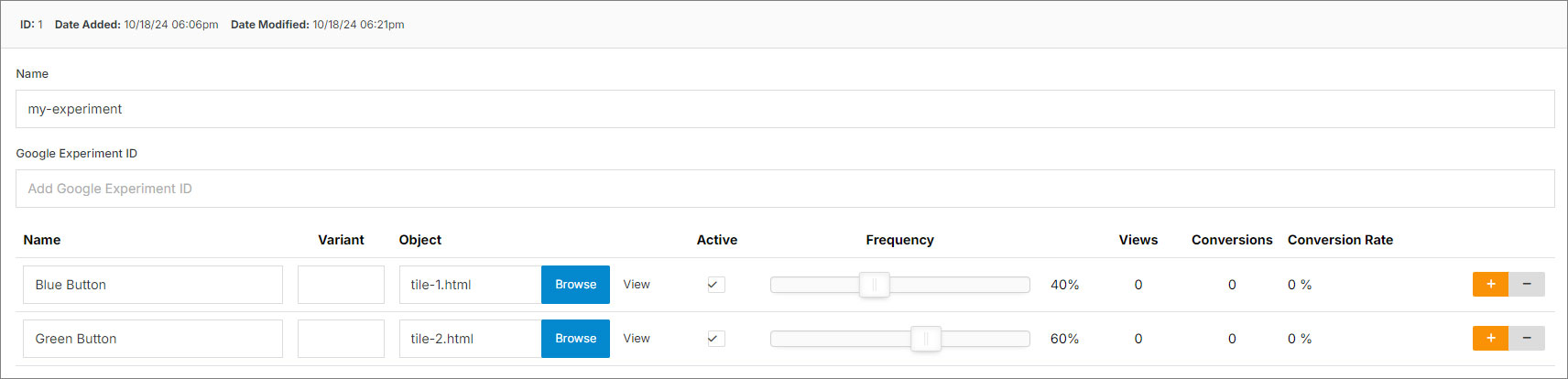#
Experiment
A/B Testing is the most essential tool marketers can use to target visitors by testing their responses to varying content. Experiments allow users to test different iterations of content on different pages and track the iterations receiving the most conversions and engagement. It allows experimenting with different pieces of content on a page, images on the page, different hero iterations, and sliders.
Once you've created an experiment, you can start adding and managing related files, such as images, documents, and other media. This helps you organize files efficiently, set frequencies, and control views and conversions.
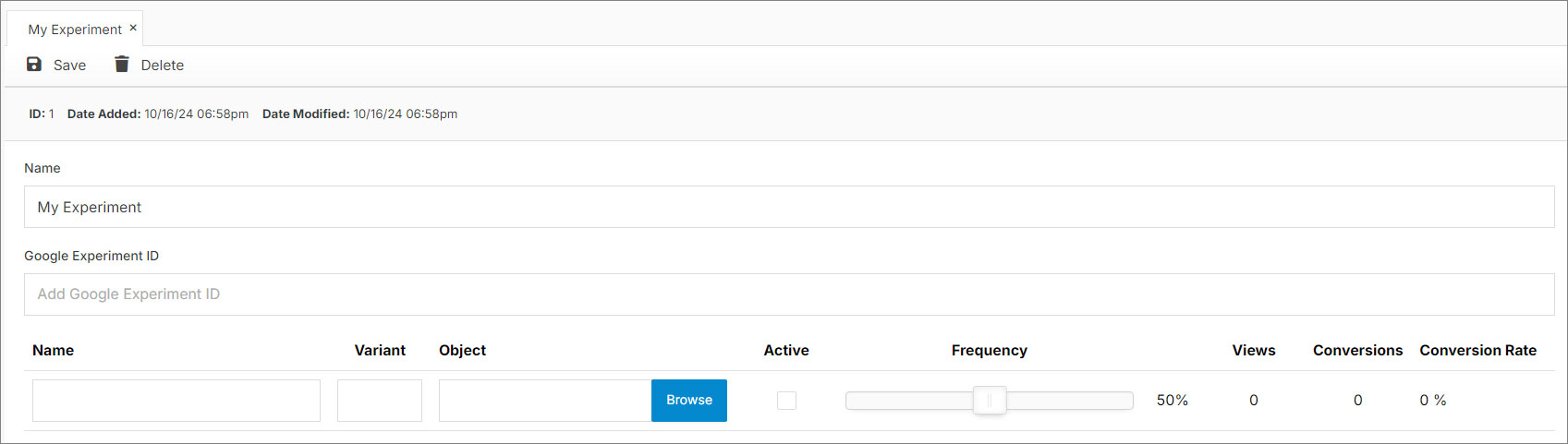
#
Update Experiment
You can update, add, or remove files from the experiment at any time.