#
File Group
File Groups are a resource for managing and displaying groups of related files (images, documents, etc.) on a web page. Users can leverage file groups to categorize and display files based on specific criteria or similarities. Administrators commonly leverage file groups to display a document list with set permissions that grant users access to files in the file group. Authorized users can add or edit files in the file group without accessing the web page directly.
A file group can be used to:
- Display a list of files of a file group and their content on the front end of a website.
- Create an internal document repository where users can upload and share an array of file types grouped by type, category, relevance, date, etc.
Once you have created a File Group, you can begin adding and managing related files, such as images, documents, and other media.
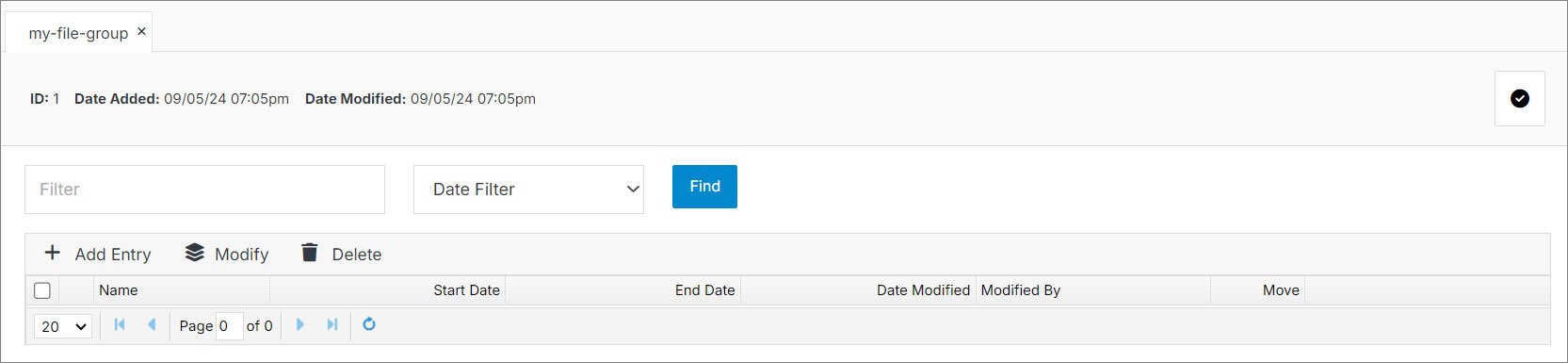
#
Add File Group to Page
To display your file group on your website, simply embed it into your STML file by following these steps:
Navigate to the STML file where you want the file group to appear.
With the stml opened, navigate to the file group from the navigation menu.
Within the STML file, click on the dynamic div where the file group should be inserted.
With the dynamic div active, click on the file group to confirm its placement.
Click Publish.
