#
Add to File Group
A file group is a collection of related files organized together within a system or application. This grouping helps manage and categorize files that are used together or share a common purpose.
#
Add File to File Group
- Select "Add to File Group" from the menu. This will open a modal on the right side of the interface.
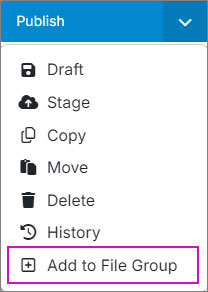
- Select a file group from the tree.
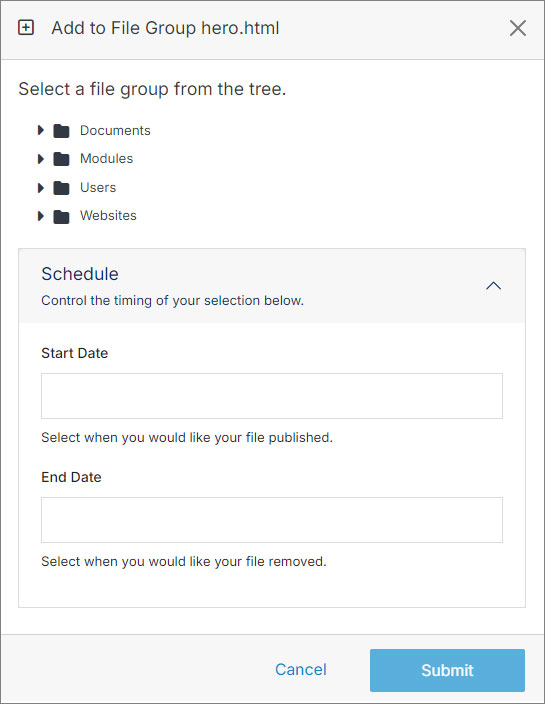
Select a Start Date to indicate when your file should be published.
Select an End Date to indicate when your file should be removed.
Click Submit.
