#
Move
Moving a file transfers it from its current location to a new one. Unlike copying, moving does not create a duplicate; the original file is relocated to the chosen destination. This action is often used for organizing content, updating the file structure, or changing its visibility.
#
Moving a File
- Select "Move" from the menu. This will open a modal on the right side of the interface.
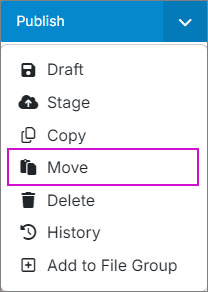
- Choose the destination where you want to move the selected file.
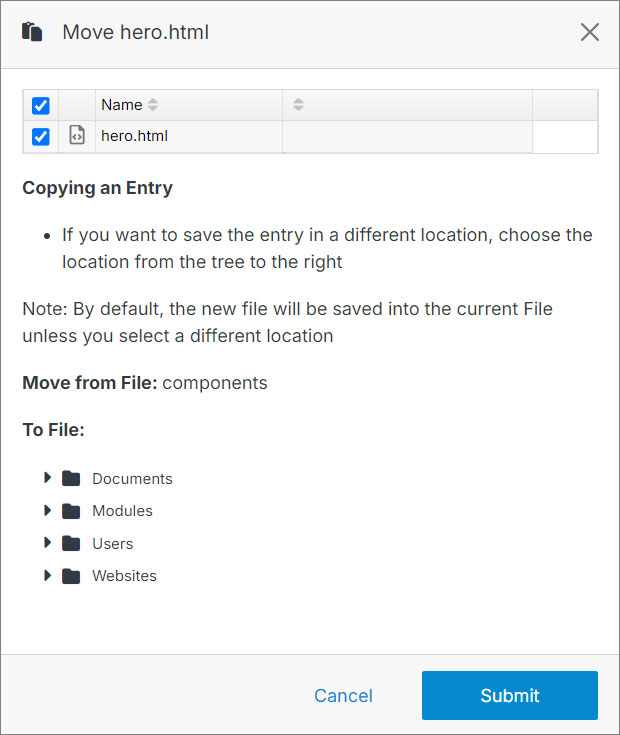
You can update the file name by double-clicking on the file name.
Click Submit.
Note:
Make sure the item you want to move is marked before submitting.
