#
Add File Group
A file group is a collection of files organized together for easier management and better organization.
To create a file group, follow these steps:
- Click on "Add File Group" in the right menu.
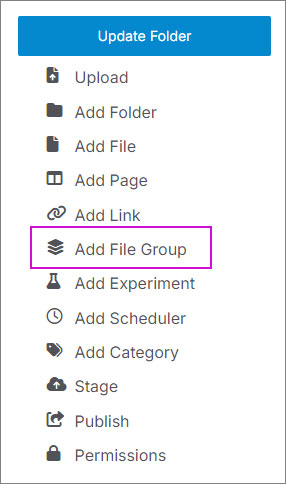
- Complete the form in the modal window.
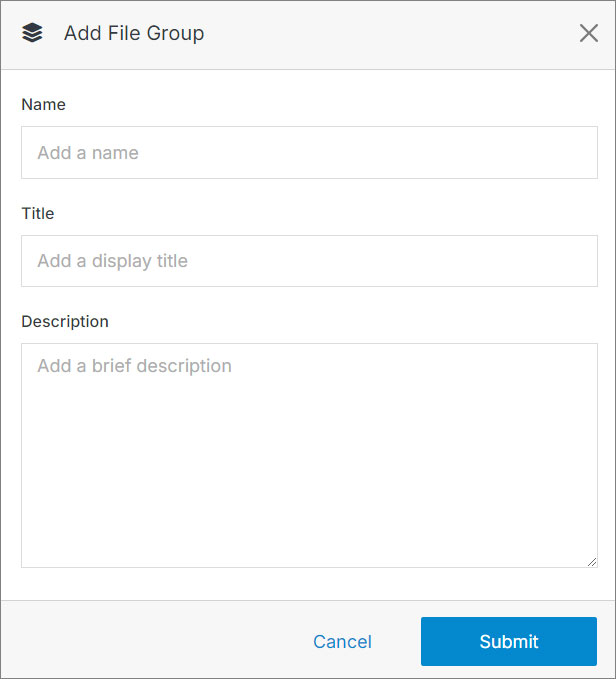
Click Submit.
Add files to your file group by following these steps.
