#
Add Scheduler
Schedule content publication to a live website in advance, allowing you to plan and automate updates, announcements, or promotions without manual intervention at the time of release
- Click on Add Scheduler in the right menu.
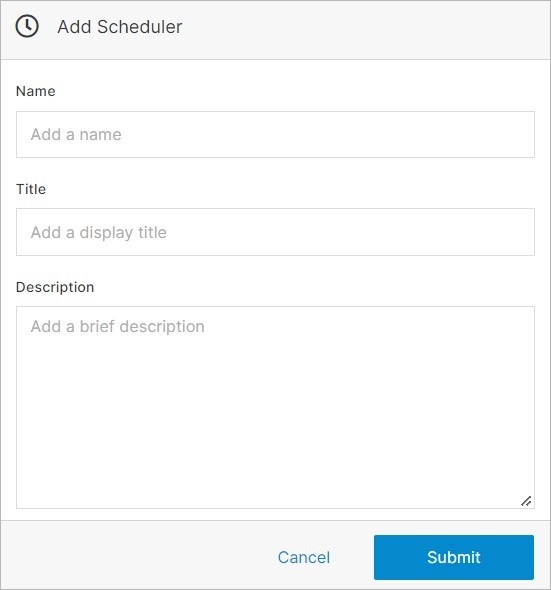
- Complete the form in the modal window.
- Click the Submit to save your changes.
