#
Publish
Automatically publish all pages and files in a designated folder.
Warning:
Publishing will apply to all pages and files within a selected folder. Make sure you are aware of the folder’s contents – including any files that you wish to remain in draft or stage – before you click “Publish.”
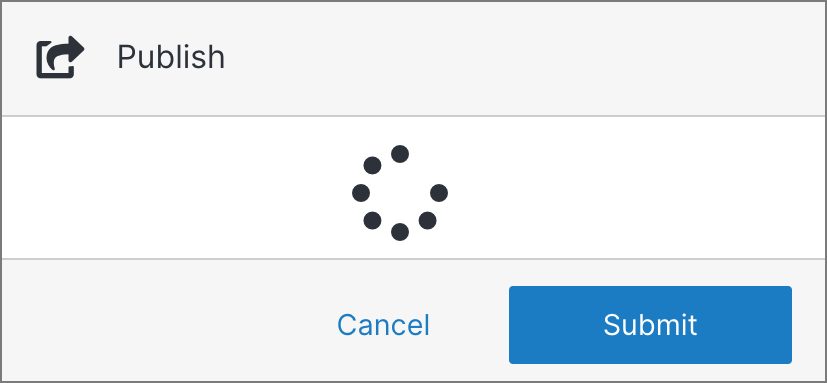
Note:
The window will remain open until publishing is complete, which can take a few moments. During this period, do not click outside the window, refresh the page, or leave the site.
