#
Delete
Deleting a page permanently removes it from the system. This action means the page will no longer be accessible or recoverable through the CMS.
#
Deleting a Page
- Select "Delete" from the menu. This will open a modal on the right side of the interface.
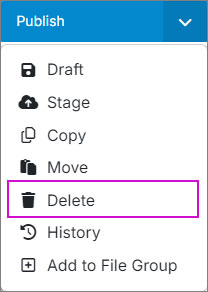
- Ensure you are deleting the correct page, as this action cannot be undone.
- Click Submit.
Note:
Make sure the page you want to delete is marked before submitting.
