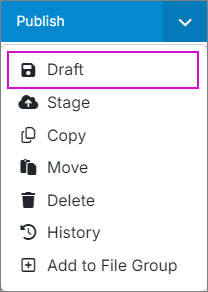#
Draft
Setting a page as a draft on the CMS keeps it private and unpublished, meaning it is not accessible to the public or regular site visitors.
The page is saved in the CMS but only visible to authorized users, such as content creators or administrators, who can continue editing or reviewing it before deciding to publish.
- To draft a page, simply click on "Draft" under the dropdown menu on the right-hand side.