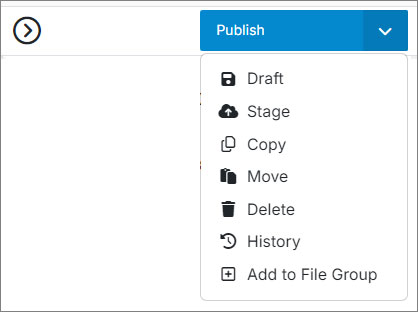#
Toolbar
The Solodev editing experience is highly visual and provides a fully rendered preview of your page’s template elements, graphics, and text.
Using the toolbar at the top of the screen, you can instantly view your page in a desktop, tablet, and smartphone format to test responsiveness and make in-line edits. You can also highlight divs, open a tab to your live page, and expand the window to maximize your viewable area.

#
Actions