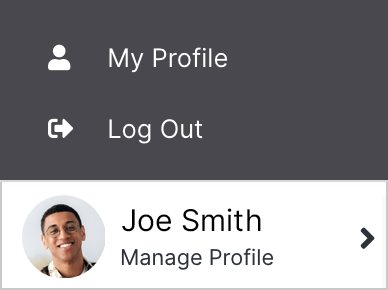#
Dashboard
The Dashboard is the home screen of your CMS. From here, you can quickly connect to your websites and recent work, manage users and groups, track tasks, and more. You can also access advanced admin features, including the CMS file system and API.
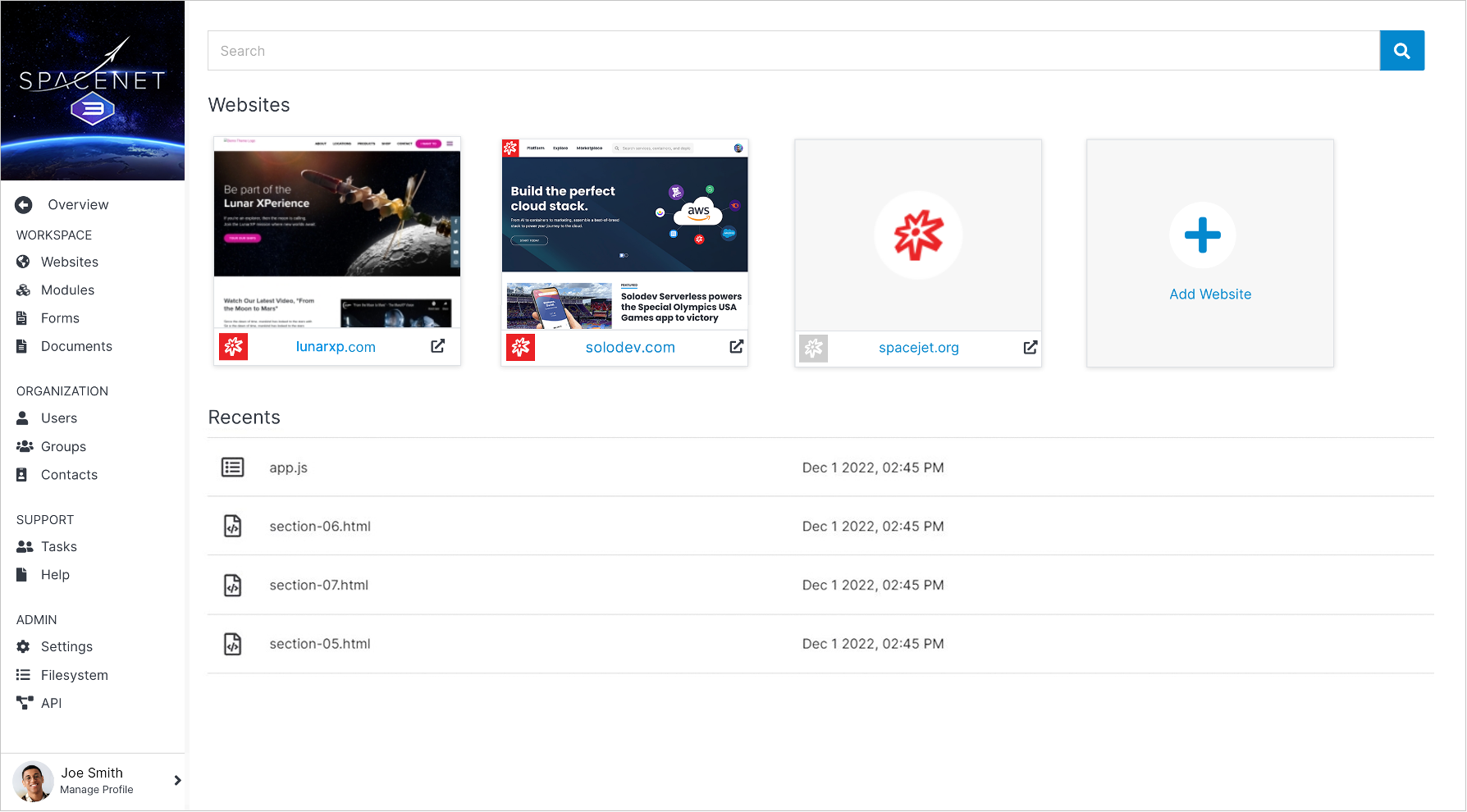
Tip:
No matter where you are in the CMS, you can always return to your Dashboard by clicking your organization’s logo in the upper left corner of the screen.
#
Websites
You can access any active websites using the cards on the main Dashboard.
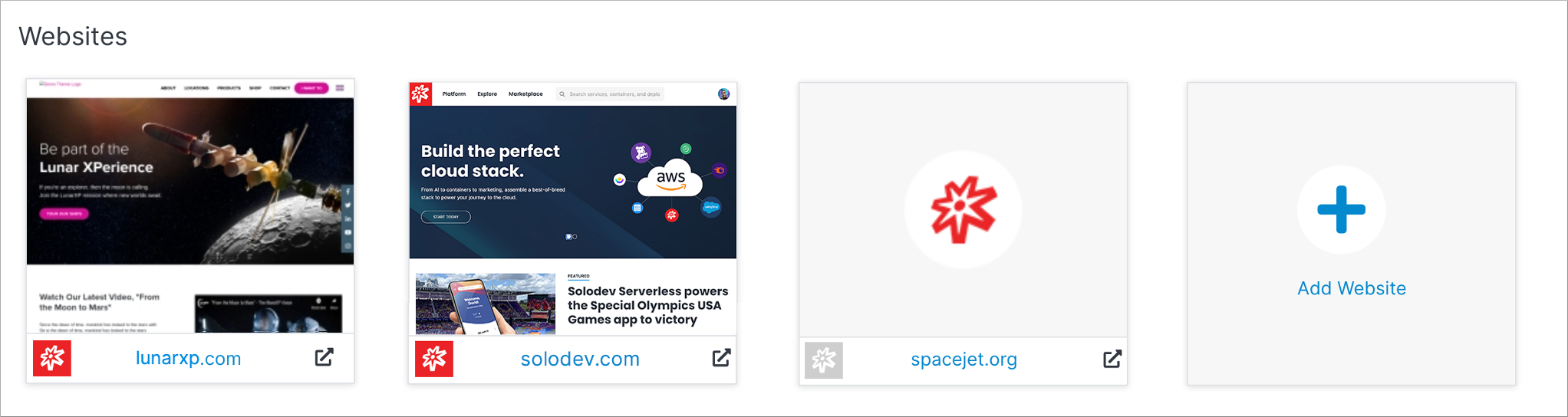
Tip:
Click on the thumbnail image or default logo to edit your CMS website. You can also click on the website URL or arrow icon at the lower right to view the live site.
#
Recents
From the Dashboard, you can quickly link to the most recent website pages, template files, documents, or images you have worked on in your CMS deployment.
To access a specific file, click on a row in the Recents table.

#
Search
Locate specific files in your CMS using the Search bar at the top of the Dashboard. Browse for .html files, PDF documents, blog posts, images, and more.
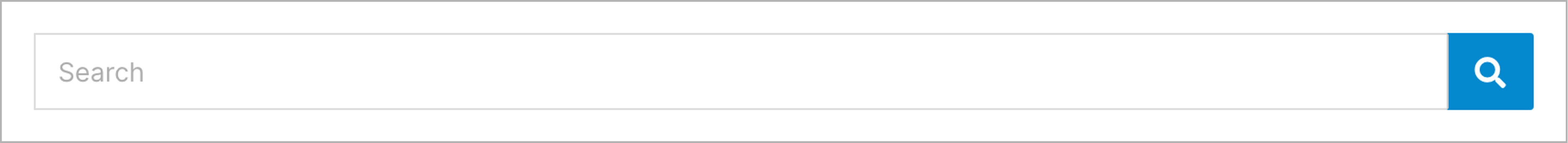
Note:
Press the Enter button or click the blue button at the right side of the Search field to start searching.
#
Profile
Use the links in the lower left corner of your Dashboard to manage your profile or log out from Solodev CMS.