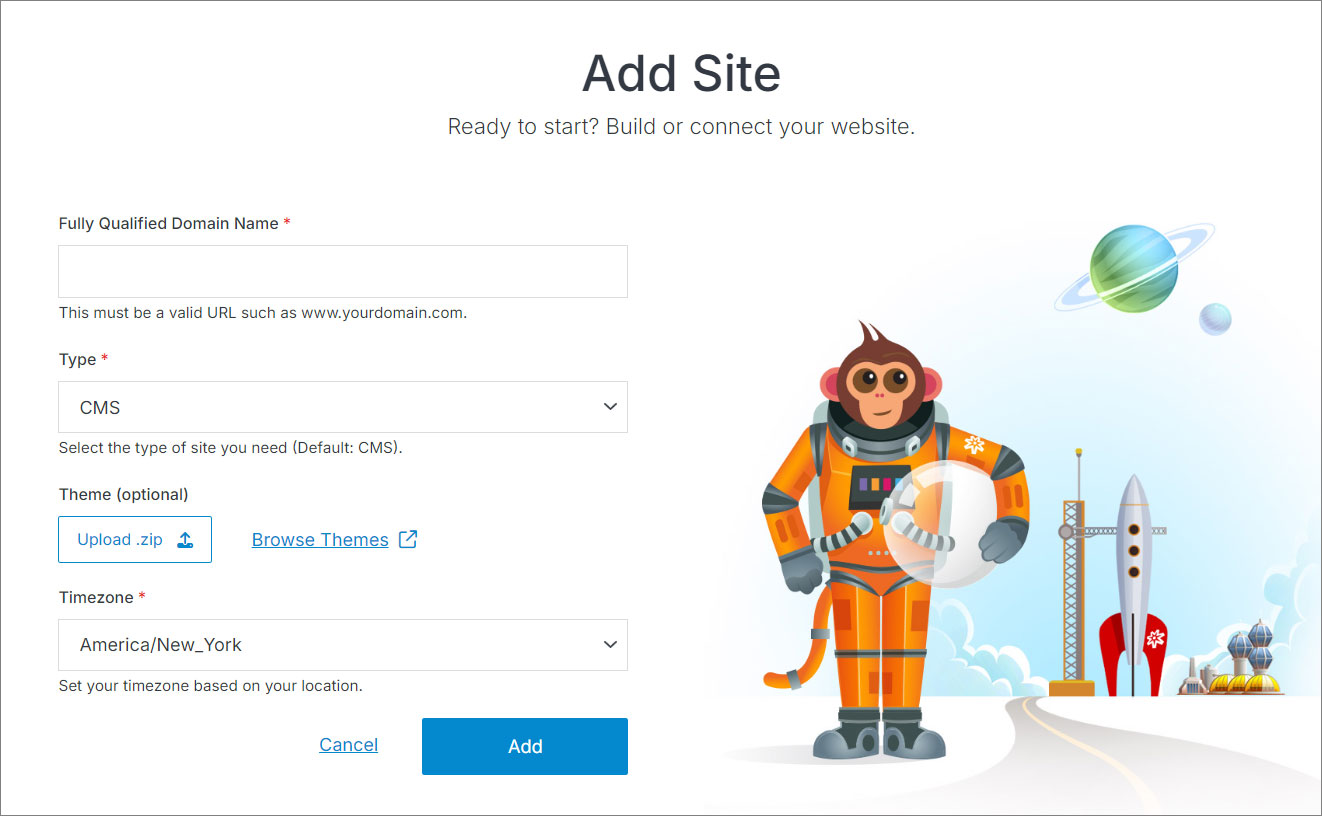#
Add Website
In Solodev, you can add a new website to your CMS by completing a form with a few basic details. You can also import a theme package and apply it to a new site.
Note:
A theme can only be installed when creating a site, and cannot be added to an existing site.