#
Groups
Create groups in your CMS, add members to your group, and manage roles and permissions. To view or modify a group's details, click on the group name in the main table.
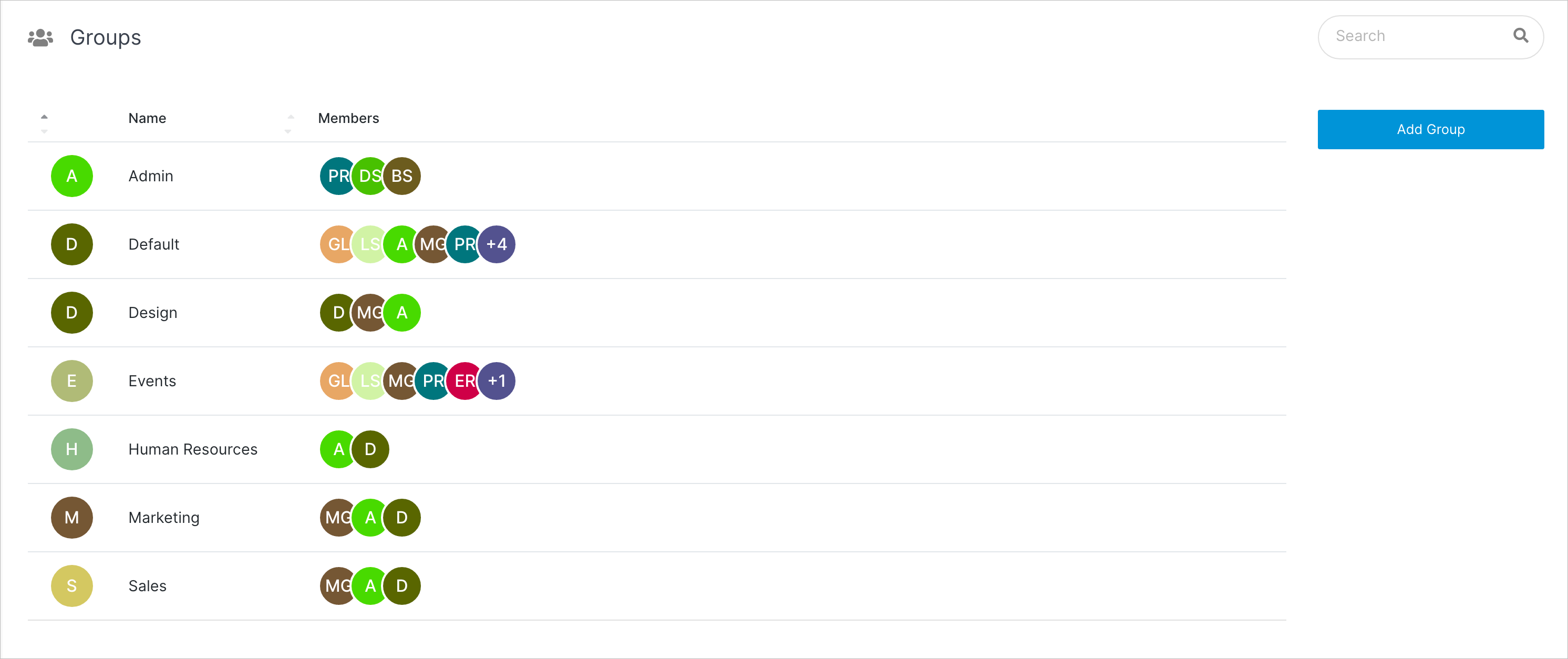
#
Member Permissions
Click on any Member icons in the table to add or remove members and manage their roles.

Note:
A group or group member can be assigned one of four roles in Solodev CMS:
- View: Allows a member to see items and content.
- Stager: Enables a member to create or modify content but not publish.
- Editor: Gives a member the ability to view, create, edit, and publish.
- Admin: Provides full editorial control and management of group members.
#
Confirm
Once you have completed all the fields, click Submit to apply your changes.
