#
Permissions
You can manage the global permissions for your group by clicking the Permissions link with the lock icon on the right side under the Modify button.
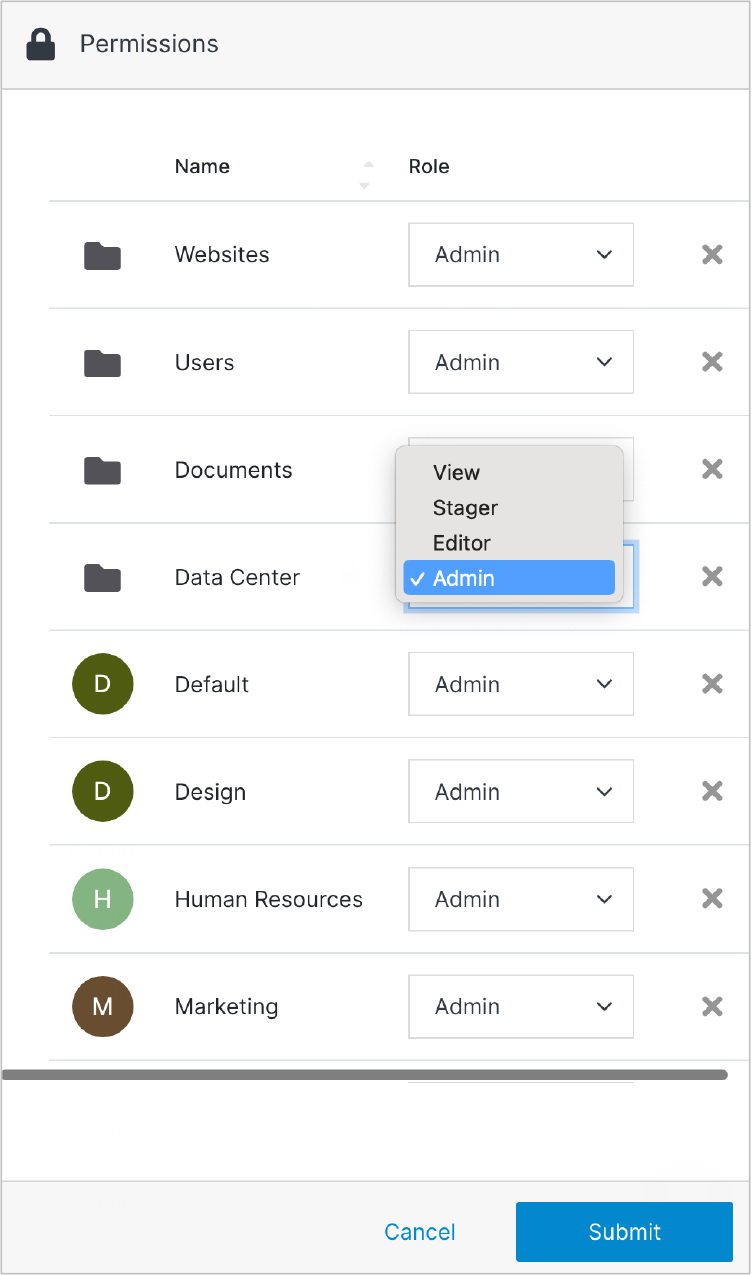
The table in the Permissions window lists the names of the folders and groups in your Solodev CMS, as well as the role assigned to each.
Note:
Only users with an Admin role can modify or delete permissions.
