#
Login as User
Log in as another user in your CMS to modify their profile and access apps and folders using their profile. This action is available only to users with admin permissions.
To log in as a user, simply click Login as User on their user view, and your profile will automatically switch to theirs.
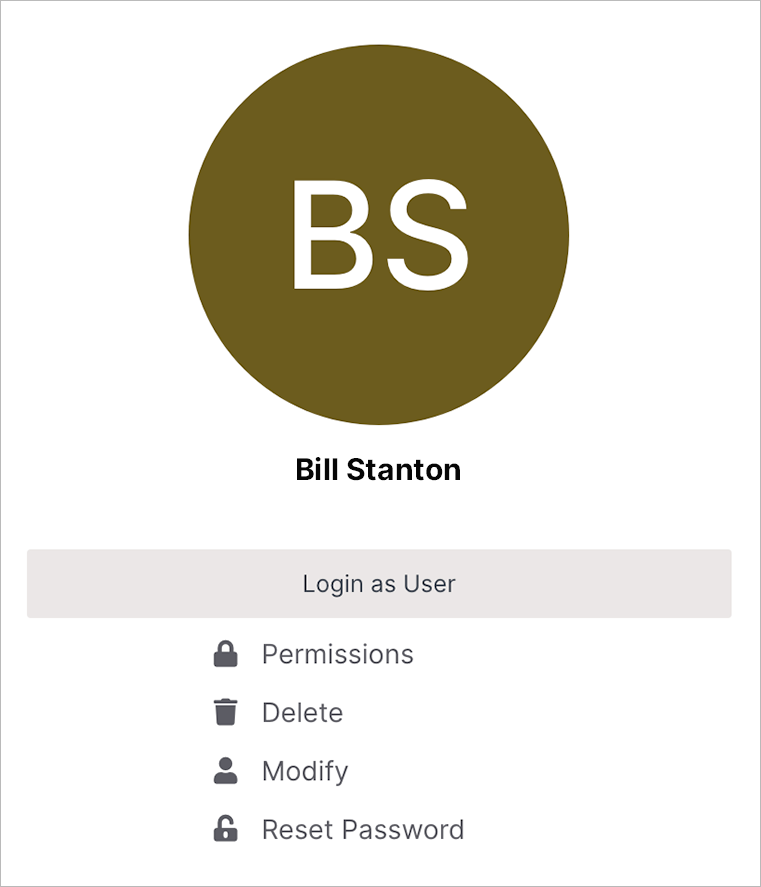
Note:
Once you have logged in as another user, you must log out before logging back in with your profile.
