#
Delete
Remove the file/folder from your CMS deployment. Make sure the item you want to delete is marked.
Step 1: From the left tree menu and go into the Documents under Organization.
Step 2 Use the checkbox on the left and choose which entries you want deleted.
Step 3: Click Delete in the toolbar to open the modal on the right.
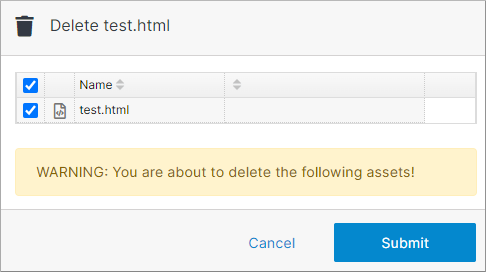
Step 4: Confirm your choice by clicking Submit. Your changes will be applied, and the entry will be removed.
