#
Copy
Copying a file or a folder is a straightforward process that allows you to create an exact duplicate of the selected item and place it in a new location.
From the left menu, select the document or page you want to copy.
On the right side of the file or page, click on the actions dropdown and select Copy.
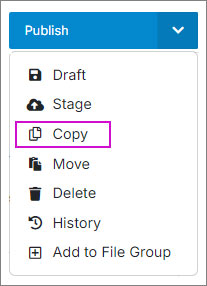
In the copy modal, double-click the name of the file to update the name.
Under the tree, select the location where you want the new file to be copied to.
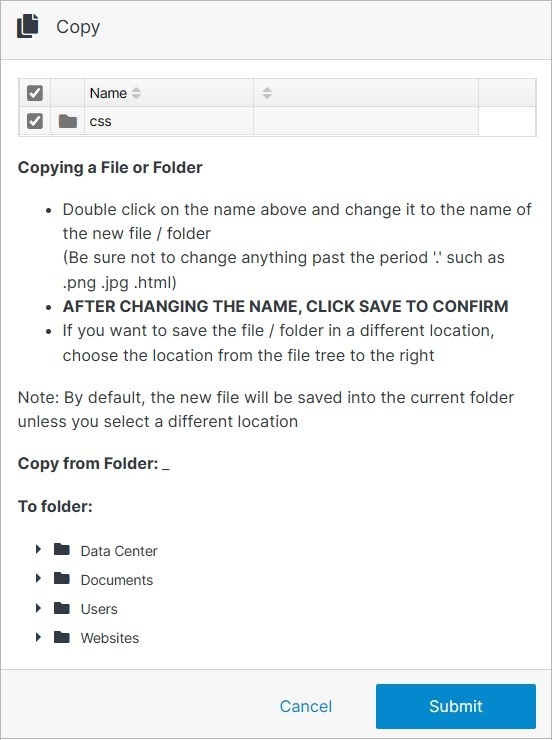
- Confirm your choice by clicking Submit.
