#
Add Module
In Solodev, you can add a new module to your CMS by completing a form with a few basic details. You can also import a package (optional) and apply it to a new site.
#
Prerequisites
- Have a Solodev CMS.
#
Install Module
Navigate to the left menu and select "Module."
Click on Add Module.
Complete the form with the necessary details.
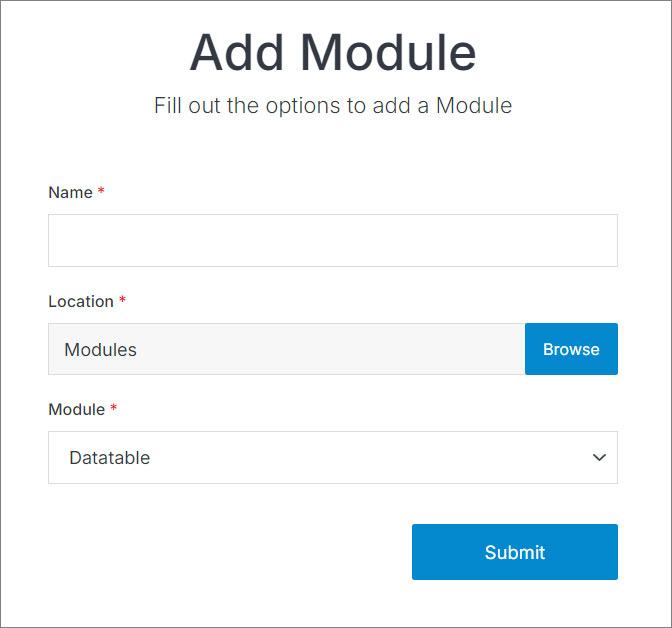
- Click Submit.
