#
Export
Exporting module entries is a straightforward process that allows you to back up, share, or migrate data from your modules. Whether you're moving data to another system or simply need a record of your entries, exporting ensures that all your important information is preserved and easily accessible.
#
Prerequisites
- Have a preexisting module with entries.
#
Export Entries
Go to the specific module that you intend to export.
To export the entire table associated with the selected module, click the "Export" option. This action will generate a
.csvfile containing the complete table of data within the chosen module.
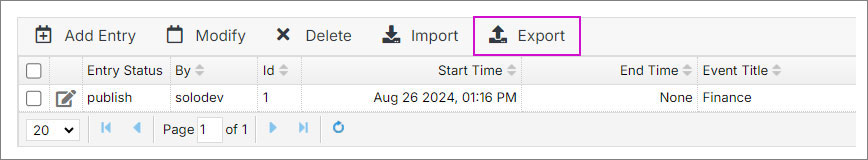
Note:
If you're interested in exporting individual entries or specific pieces of data from the selected module, you can do so by selecting the checkboxes corresponding to the entries you want to export. Once you've made your selections, click the "Export" option.
