#
Group
Access a specific group in your CMS to see all its members, add or remove members, adjust roles, and manage permissions for both individual members and the entire group.
#
Members in group
View all group members, modify roles, or delete users from your group.
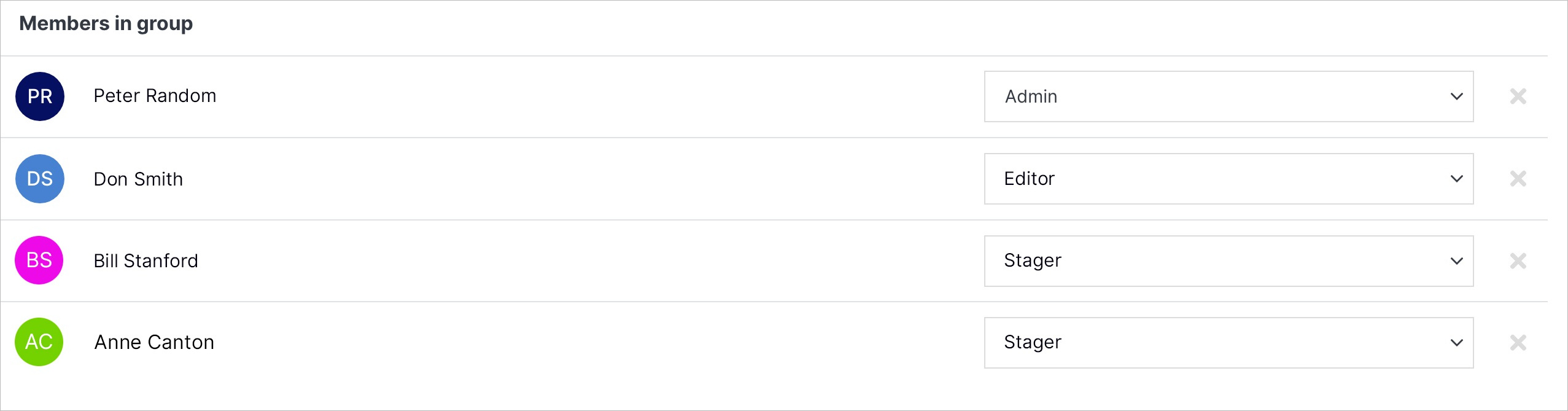
Note:
A group or group member can be assigned one of four roles in Solodev CMS:
- View: Allows a member to see items and content.
- Stager: Enables a member to create or modify content but not publish.
- Editor: Gives a member the ability to view, create, edit, and publish.
- Admin: Provides full editorial control and management of group members.
#
Apps the group has access to
View and manage group permissions to specific apps in your CMS by clicking the Manage button.
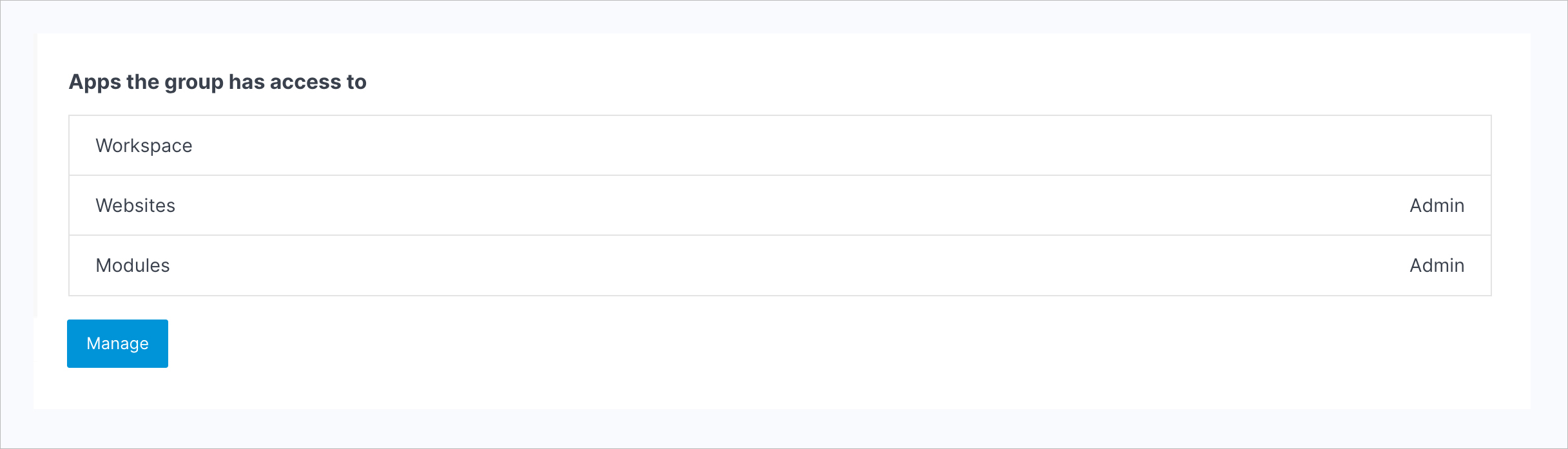
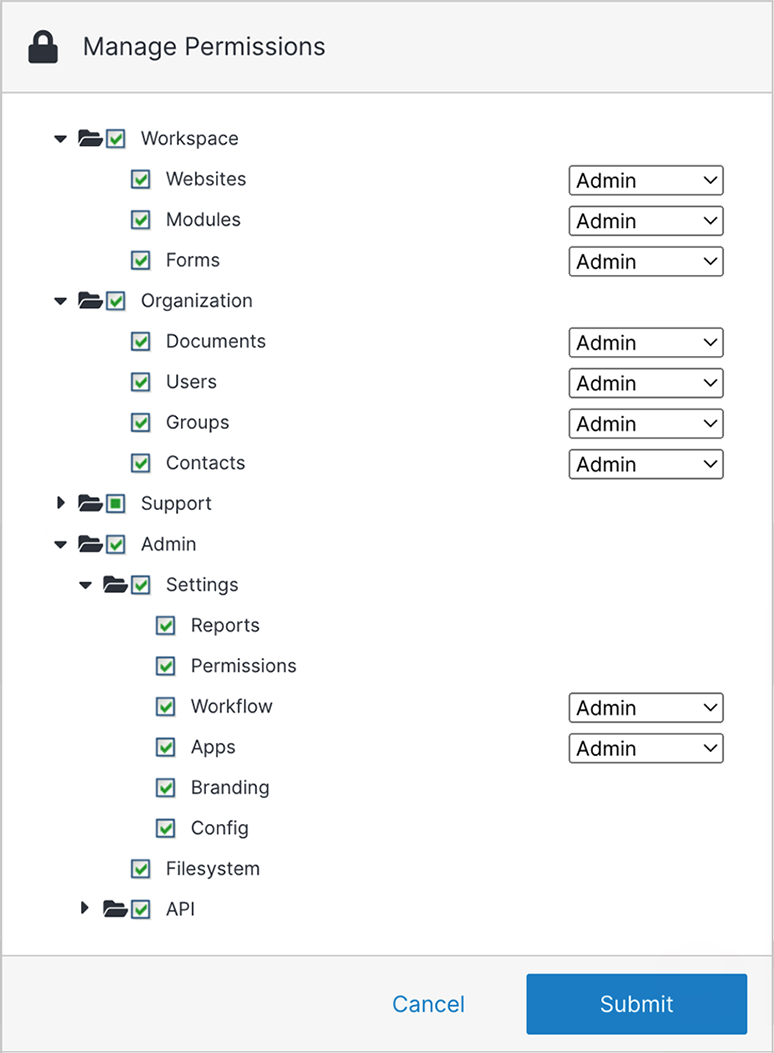
#
Groups Review
In the Groups Overview, you can easily manage your group and its members, including roles and permissions. As an admin, you can also add and remove members from your group and permanently delete a group from your CMS.
Tip:
If you remove a member from a group, you can always add them again later.
