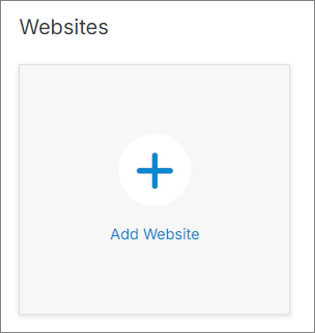#
Workspace
In the home screen of your CMS, you can quickly connect to your websites and recent work, manage users and groups, track tasks, and more. You can also access advanced admin features, including the CMS file system and API.
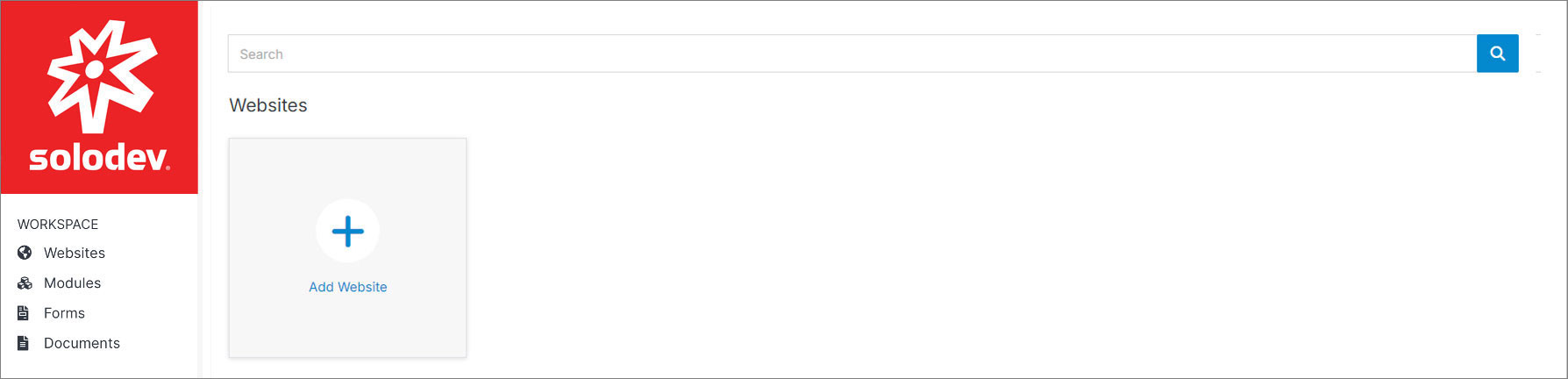
Tip:
No matter where you are in the CMS, you can always return to your main screen by clicking your organization’s logo in the upper left corner of the screen.
In your Workspace, you can access websites to manage content, use low-code modules to create posts, build custom forms, and store documents in your CMS deployment.
There are four main sections in your Workspace. Each can be accessed using the left navigation:
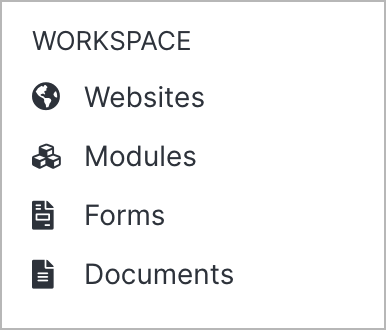
#
Add Website
To add a website, click the Add Website button or navigate to Websites in the left-hand menu. For detailed instructions, refer to add a website.