#
Code Files
Here you can edit the code files that you have created.
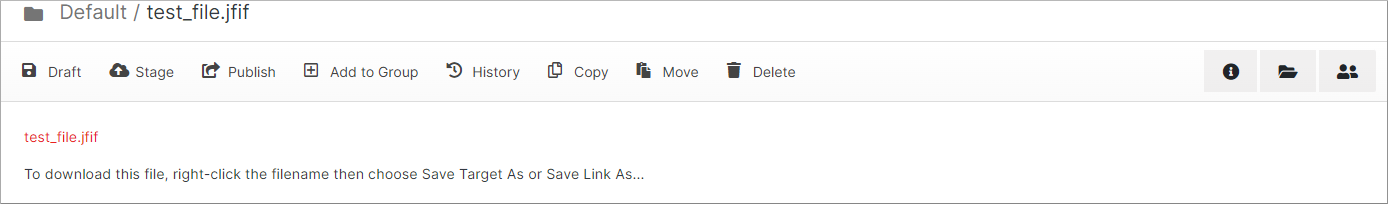

#
Download Files
To download the files, right-click the filename then choose "Save Target As" or "Save Link As..."
#
Confirm
Once you have completed all the fields, click Submit to apply your changes.
