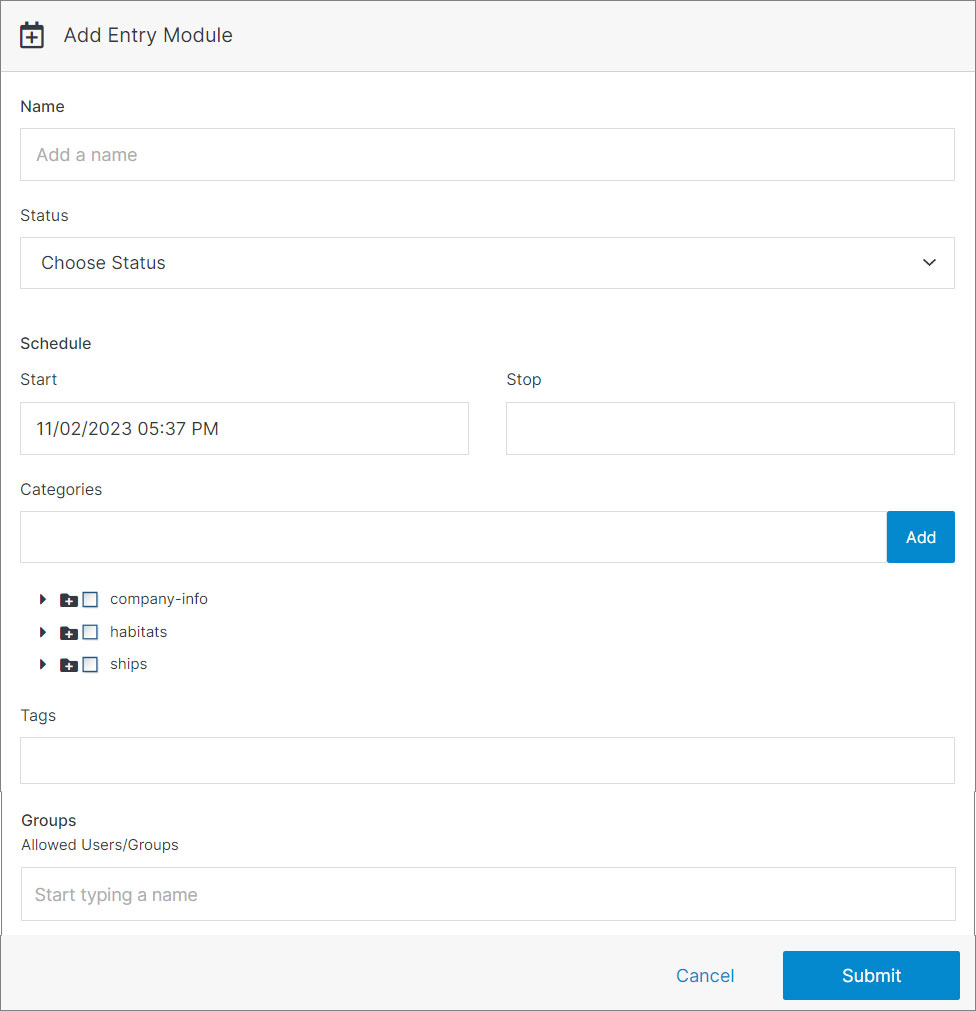#
Add Entry
Adding an entry to a module serves the fundamental purpose of enriching and expanding the content within a website or digital platform. Each entry represents a unique piece of information, be it an article, product listing, event, or any other type of content. By creating these entries, you contribute to the dynamic and ever-growing repository of your website's content. This, in turn, enhances the user experience, as visitors can access fresh and relevant information. Additionally, modules allow for categorization, tagging, and easy retrieval of entries, making it easier to manage and organize the content efficiently.