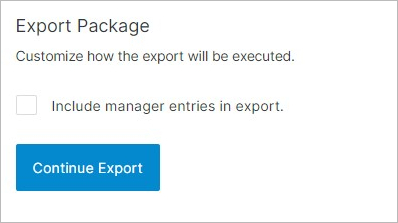#
Modify
Here, you have the ability to customize your module, offering a wide array of options at your disposal. These options are conveniently categorized into various sections, including "Website Properties" for fine-tuning the module's appearance and behavior, "Advanced Options" for advanced settings, "Table Schema" for managing the data structure, and "API Info" for integration purposes. Feel free to explore these sections and tailor your module to meet your specific needs.
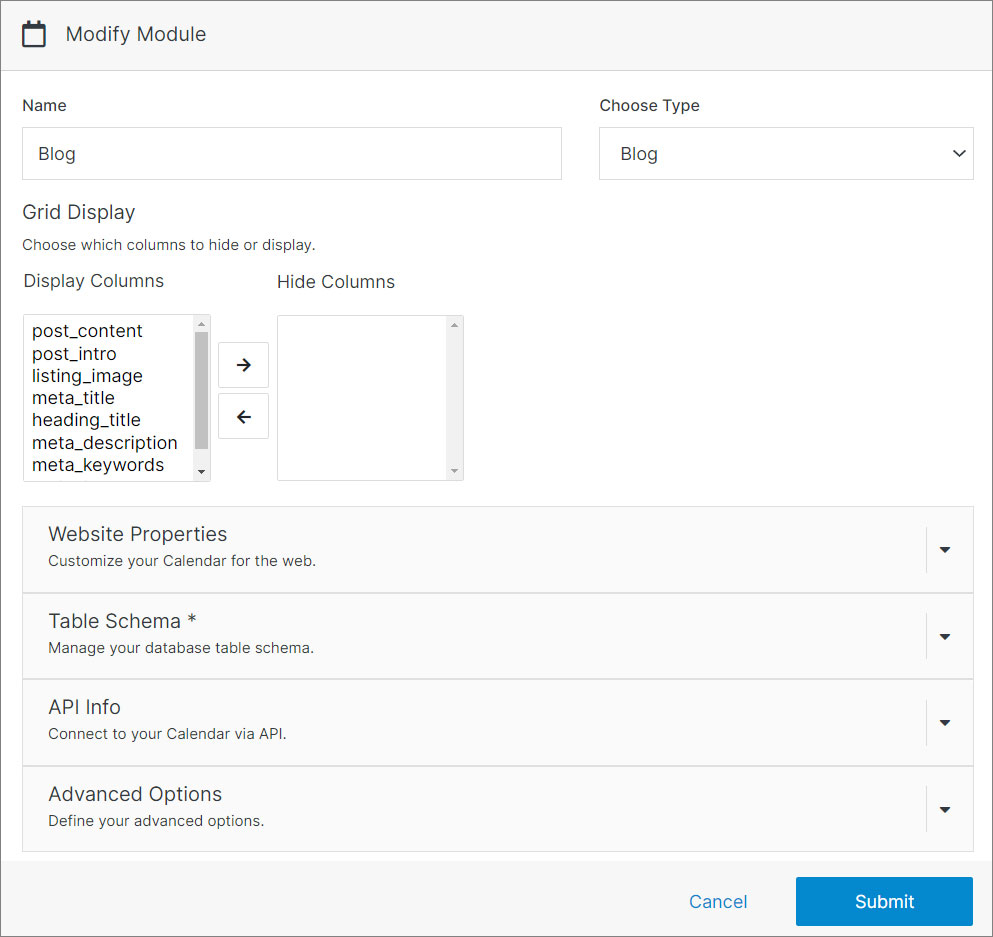
#
Website Properties
Map your module to the front end and to categories, and manage your images settings.
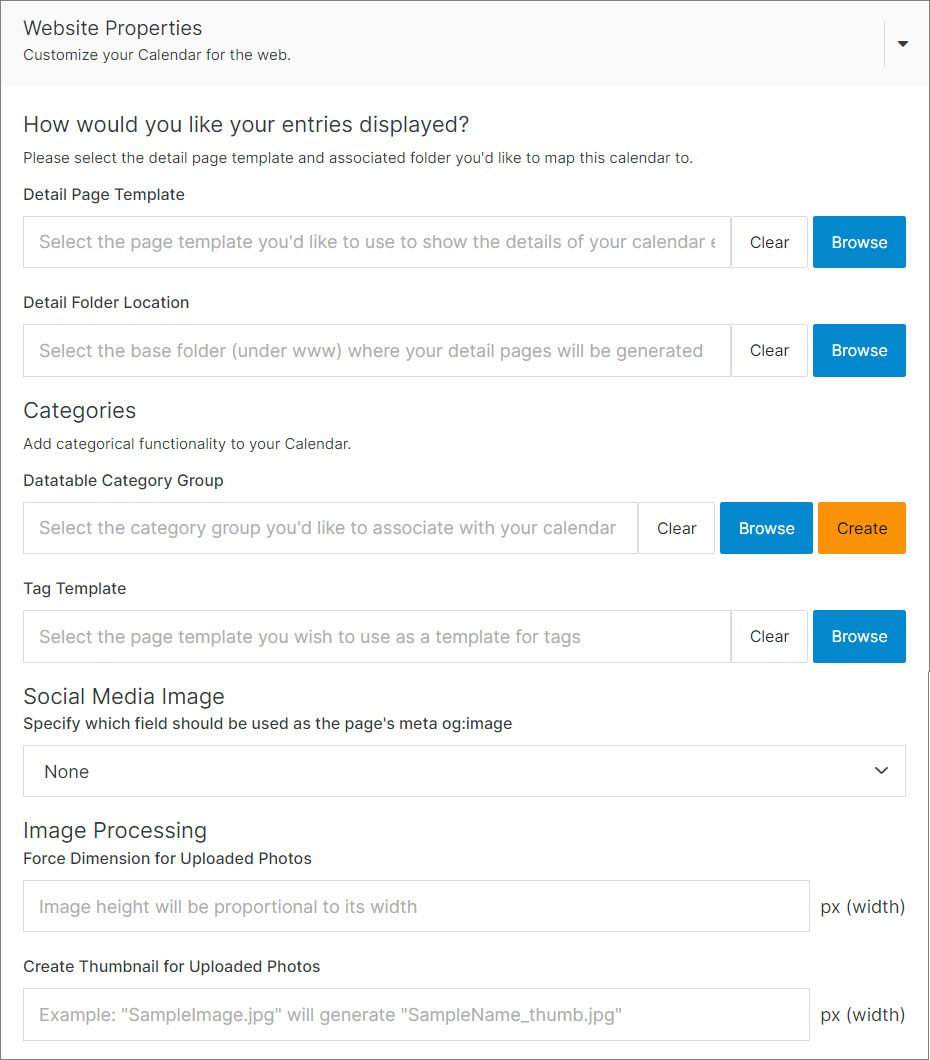
#
Table Schema
Manage your database table schema, by adding or removing fields.
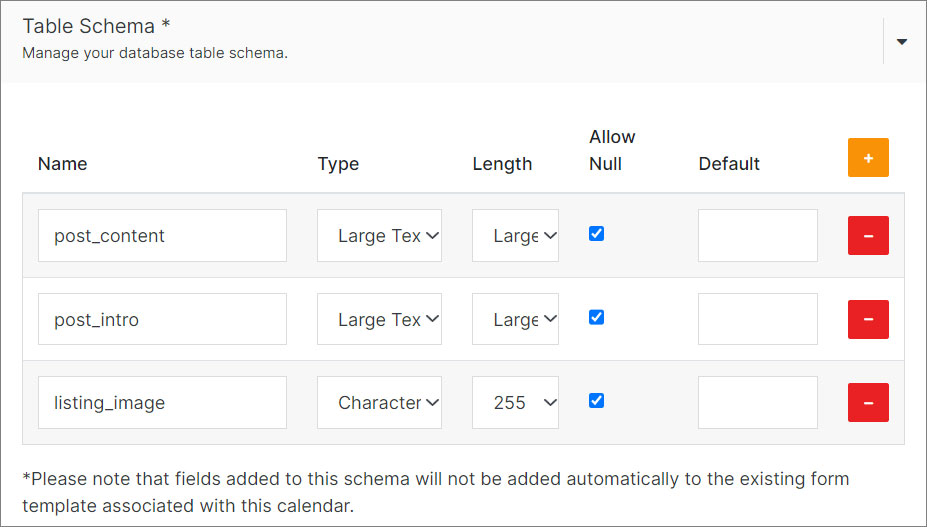
#
API Info
Here you can find API Info that can be used in API section to connect.
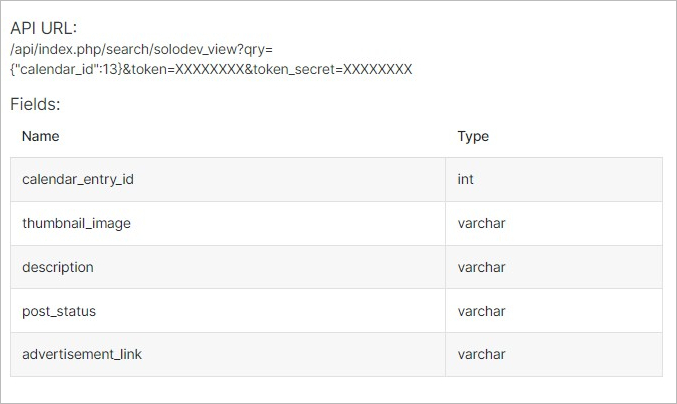
#
Advanced Options
Manage your module, add custom code, and export or delete your module.
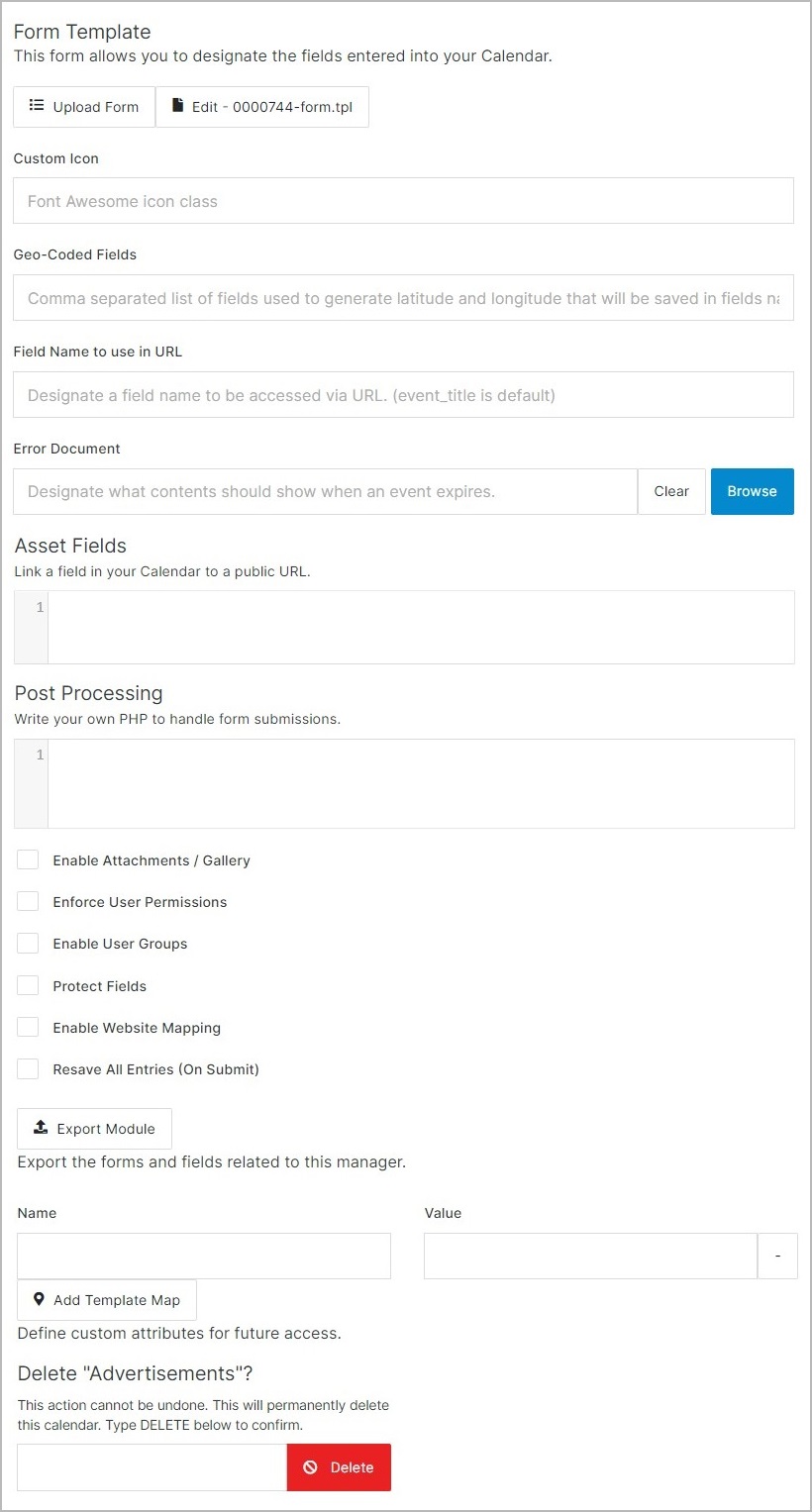
#
Export Module
Choose this option to export the module.