#
Add File
In the Solodev CMS, a file serves many purposes. Examples of a file include HTML or code files, like .tpl. Files are stored in folders with a different Resource View depending on their file type.
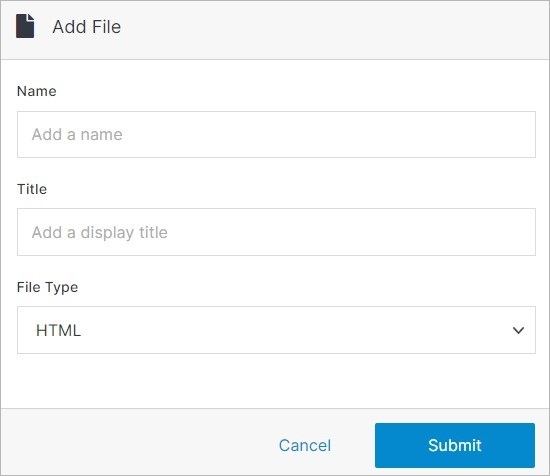
You can add the following file types:
- HTML - Hypertext Markup Language (HTML) is the markup language used to create the foundation of any web page. In Solodev, HTML files are not web pages. HTML pages serve as content blocks that can be organized and embedded into STML pages via Solodev’s Dynamic Div technology.
- Code - Solodev’s text editor supports a wide range of file types. Solodev supports the following ANSCII-based file types:
