#
Permissions
Permissions is a powerful tool that allows you to manage access for users and groups. You can manage existing permissions by changing group roles or removing permission entirely.
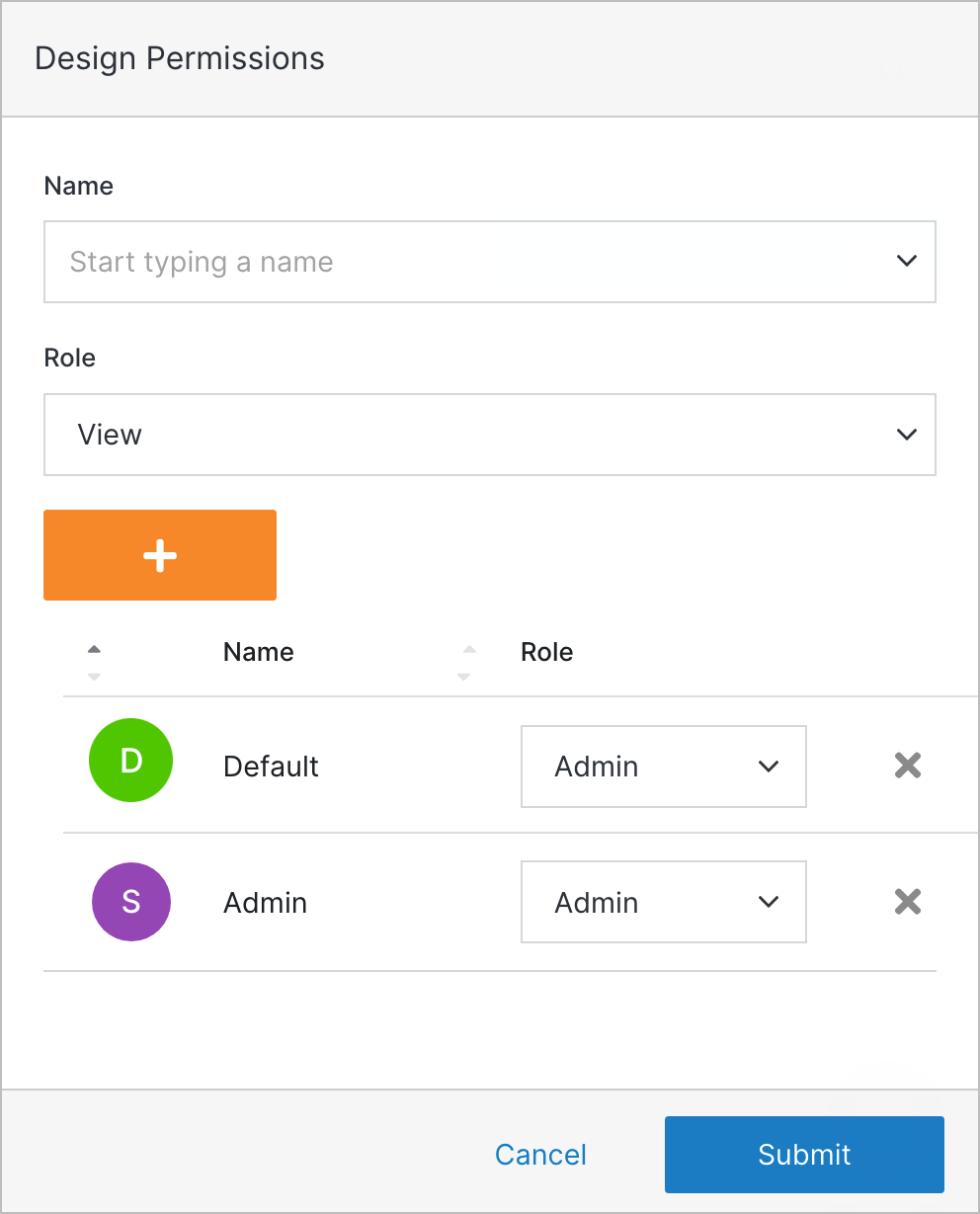
Note:
A group or group member can be assigned one of four roles in Solodev CMS:
- View: Allows a member to see items and content.
- Stager: Enables a member to create or modify content but not publish.
- Editor: Gives a member the ability to view, create, edit, and publish.
- Admin: Provides complete editorial control and management of group members.
