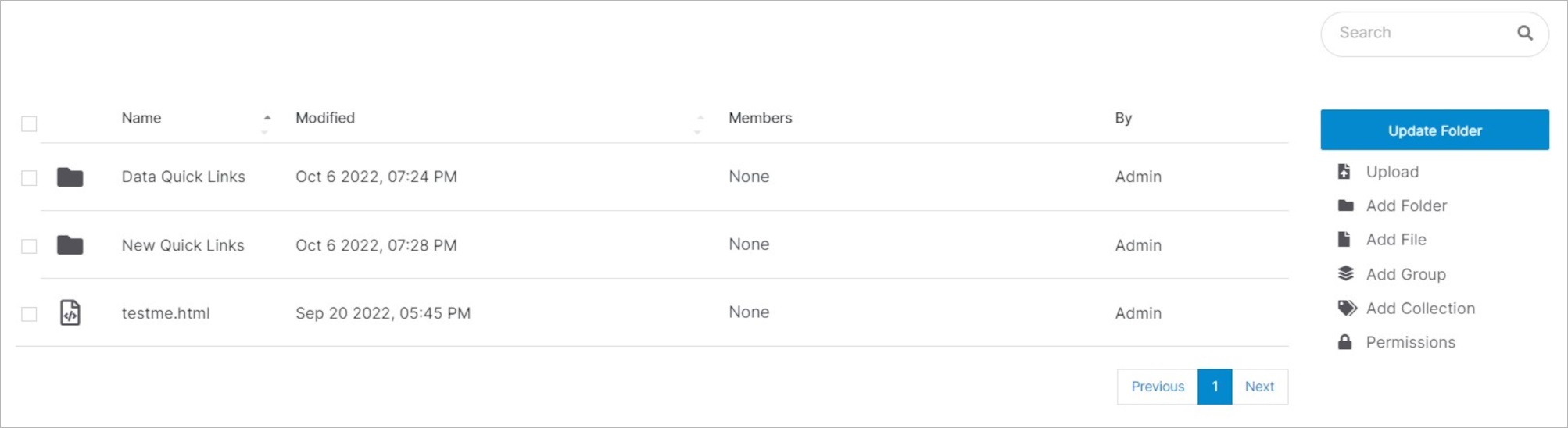#
Filesystem
The filesystem page reflects the structure of information contained in the CMS, representing the data's physical (sectors) setting and assigning them to specific logical settings (files, directories) visible to the user and the application.
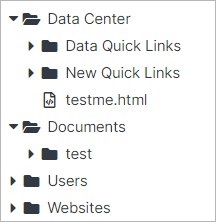
The main catalogs are as follows:
- Data Center
- Documents
- Users
- Websites
#
Filesystem Management
When clicking on any catalog, you can manage it by using the seven options provided. You can search for files by using the Search option at the top.