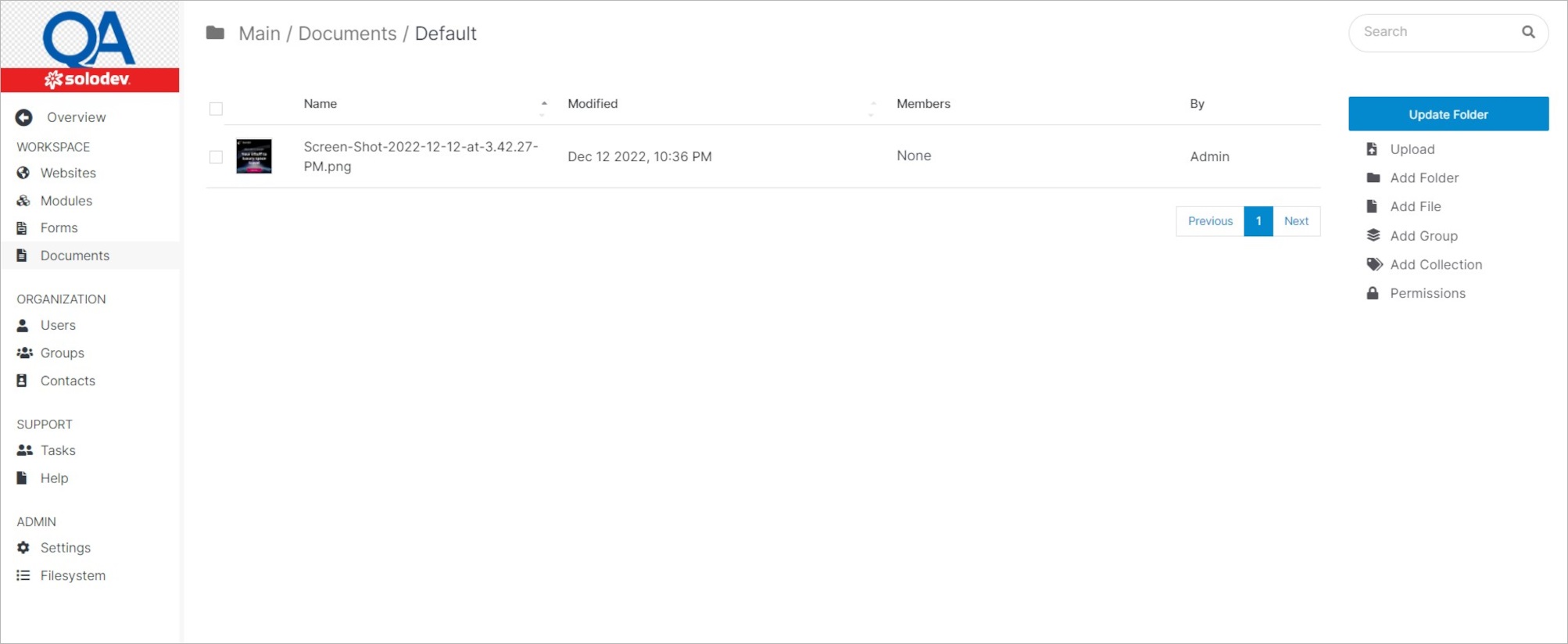#
Document Overview
Manage your documents using different options, like adding a file or folder.
Find the document by using the search field at the top.
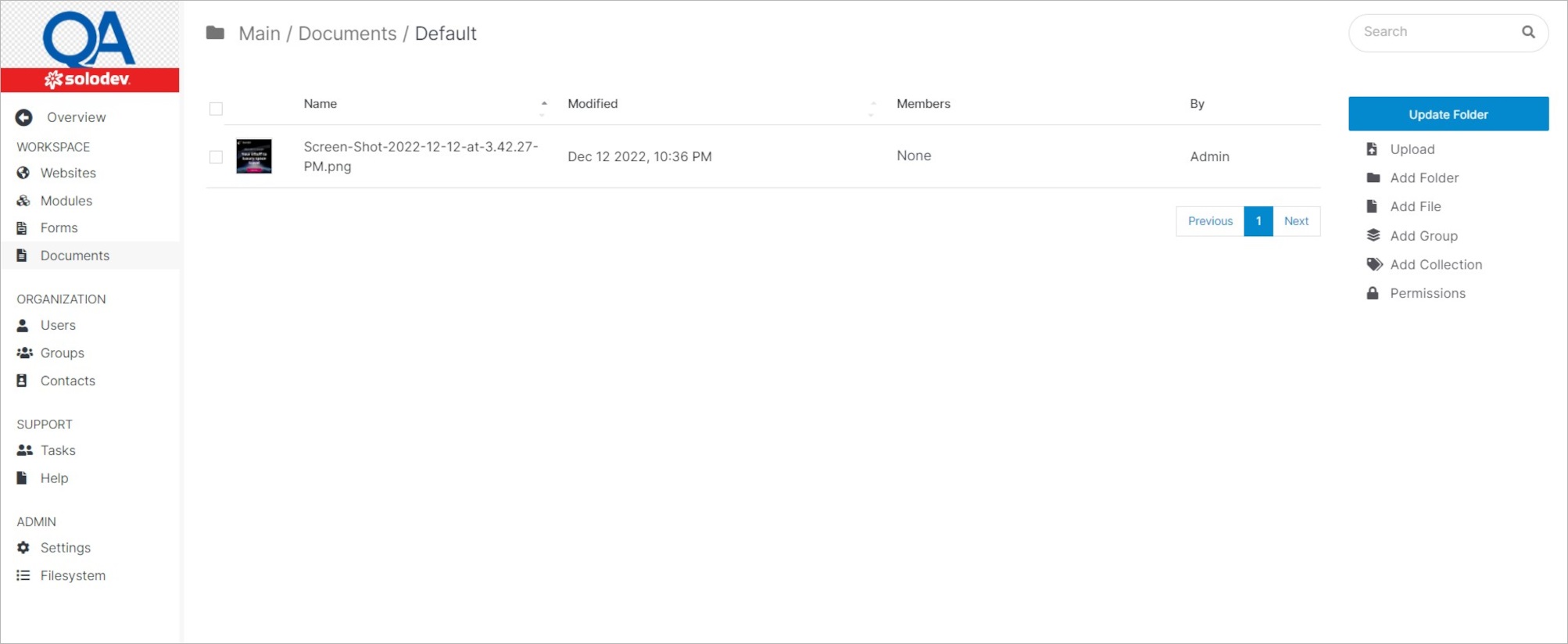
Manage your documents using different options, like adding a file or folder.
Find the document by using the search field at the top.